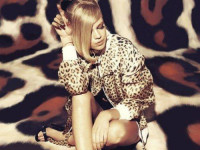surfaceview遮挡了上面的控件显示的解决方法
来源:互联网 发布:python编译器怎么用 编辑:程序博客网 时间:2024/06/02 12:48
最近在项目中使用到surfaceview做视频的实时流,遇到一个很奇葩的效果 ,在使用surfaceview因为surfaceview是双缓存机制,所以他需要设置
setZOrderOnTop(true);让他显示在所依赖的窗口的最顶层才能更好的显示
这个是在surfaceview里面找到的源码。
遇到这样的情况的解决办法是在surfaceview调用
setZOrderOnTop(true)之后调用 setZOrderMediaOverlay(true)就可以了覆盖在surfaceview就会显示出来了 ,点击事件也同样的响应。
/** * Control whether the surface view's surface is placed on top of another * regular surface view in the window (but still behind the window itself). * This is typically used to place overlays on top of an underlying media * surface view. * * <p>Note that this must be set before the surface view's containing * window is attached to the window manager. * * <p>Calling this overrides any previous call to {@link #setZOrderOnTop}. */public void setZOrderMediaOverlay(boolean isMediaOverlay) { mWindowType = isMediaOverlay ? WindowManager.LayoutParams.TYPE_APPLICATION_MEDIA_OVERLAY : WindowManager.LayoutParams.TYPE_APPLICATION_MEDIA;}这是setZOrderMediaOverlay(true)的源码。
看这两个源码,看他注释应该就很容易懂了
1 0
- surfaceview遮挡了上面的控件显示的解决方法
- android 关于底部控件遮挡上面list控件的解决办法
- android 关于底部控件遮挡上面list控件的解决办法
- 底部控件遮挡上面list控件的解决办法总结
- Android平台上面输入法遮挡问题的解决方法
- 解决SurfaceView调用setZOrderOnTop(true)遮挡其他控件的问题
- 解决SurfaceView调用setZOrderOnTop(true)遮挡其他控件的问题
- jquery window 窗口被select控件遮挡的解决方法
- android studio toolbar遮挡住下面控件内容的解决方法
- 多个SurfaceView的切换除了问题(因为第一个surfaceview总是在最上面,切换时后面的surfaceview就没效果了)
- vs上面不显示项目里的自定义的控件
- 在XIB 或者Storyboard 上面 控件的大小,位置都是对的, 但是显示的时候,就不对了 的解决办法
- FLASH遮挡DIV层的解决方法
- 键盘遮挡输入框的解决方法
- UITableView.tableHeaderView遮挡cell的解决方法
- 标题栏上面的动态显示
- 运行时 不显示对话框 只显示 对话框上面的控件
- c#tabcontrol控件选项卡竖直显示,上面的文字水平显示
- 运动目标检测--鬼影消除总结
- 聊天室server.c
- usaco Drainage Ditches(网络流dinic模板)
- Python 模块相关
- 【Unity】实现全局管理预制体对象
- surfaceview遮挡了上面的控件显示的解决方法
- myeclipse 2013 下载安装加破解
- 运动目标检测--基于直方图匹配的鬼影消除
- Android制作service以及sdk并打包成jar包
- 运动目标检测--帧间差分与背景差分相融合
- 【easyui】datagrid设置背景色后,无选中效果
- 【机器学习】动手写一个全连接神经网络(一)
- windowsSoftInputMode 属性的理解和说明,如何实现输入软键盘时,向上移动一定距离
- JS数组filter()、map()、some()、every()、forEach()、lastIndexOf()、indexOf()实例