java生成word之poi-tl代码学习
来源:互联网 发布:天下3魍魉捏脸数据 编辑:程序博客网 时间:2024/06/11 20:01
转载:http://11822658.blog.51cto.com/11812658/1796123
问题
通过Java语言在后台生成需要的word文档,供用户下载打印等。用Java操作word文档,毫无疑问,会用到apache poi,对于poi如何操作word文档,这里不作过多介绍。本文主要讲解如何通过一个制作好的word文件,通过数据填充,生成复杂样式的word。
关于poi-tl
poi-tl:poi template language 一个基于poi的word模板生成文档的开源组件。
文档介绍:http://deepoove.com/poi-tl/
GitHub地址:https://github.com/Sayi/poi-tl
代码地址:见github的junit测试用例
通过poi-tl可以不了解具体细节,几行代码轻松实现word模板的填充,我们只需要获取对应数据,进行渲染即可。
Junit代码示例
1.首先在工程中引用poi-tl:
<dependency> <groupId>com.deepoove</groupId> <artifactId>poi-tl</artifactId> <version>0.0.3</version></dependency>
2.制作word模板
根据模板标签语法
{{template}}
普通文本,渲染数据为:String或者TextRenderData
{{@template}}
图片,渲染数据为:PictureRenderData
word文档PB.docx 内容如下图:
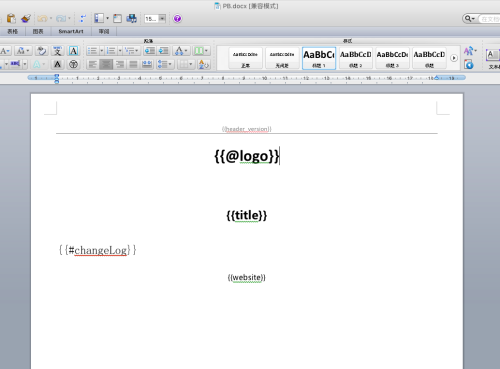
3.Java main代码
public static void main(String[] args) throws Exception { //构造数据Map<String, Object> datas = new HashMap<String, Object>(){{put("header_version", "ver 0.0.3");put("logo", new PictureRenderData(100, 120, "src/test/resources/logo.png"));put("title", new TextRenderData("9d55b8", "Deeply in love with the things you love,\\n just deepoove."));put("changeLog", new TableRenderData(new ArrayList<RenderData>(){{add(new TextRenderData("d0d0d0", ""));add(new TextRenderData("d0d0d0", "introduce"));}},new ArrayList<Object>(){{add("1;add new # gramer");add("2;support insert table");add("3;support more style");}}, "no datas", 10600));put("website", "http://www.deepoove.com/poi-tl");}}; //读取模板,进行渲染XWPFTemplate doc = XWPFTemplate.create("src/test/resources/PB.docx");RenderAPI.render(doc, datas);//输出渲染后的文件FileOutputStream out = new FileOutputStream("out.docx");doc.write(out);out.flush();out.close();}4.查看out.docx文档内容
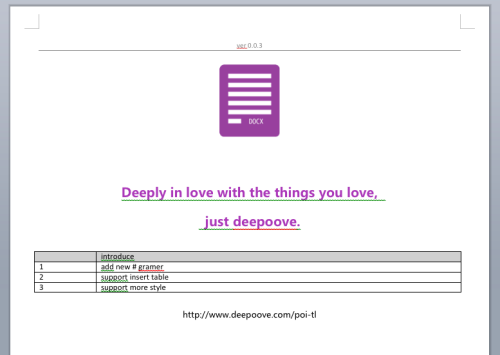
总结
可以看到,不需要关心任何word操作细节,只需要准备数据,渲染到标签语法制作的docx文档即可。
0 0
- java生成word之poi-tl代码学习
- java通过poi-tl使用word模版生成word文件
- java代码操作POI生成Word文档
- [转载] Java word 模板操作poi-tl中文文档wiki
- Java POI 生成Word文档
- Java POI 生成Word文档
- 利用Java Apache POI 生成Word文档
- 利用Java Apache POI 生成Word文档
- 利用Java Apache POI 生成Word文档
- 利用Java Apache POI 生成Word文档
- 利用Java Apache POI 生成Word文档
- 利用Java Apache POI 生成Word文档
- java poi通过模板生成word文档
- poi-tl 自定义图片处理类,解决生成多个文件时图片重复出现在word文档中问题
- poi读写word模板 / java生成word文档
- poi动态生成word
- poi生成word表格
- POI--生成word文档
- mac下开机root启动.sh文件
- JasperException: Unable to compile class for JSP
- HBase数据导入方式
- 最近做需求的一点感悟心得
- 子串
- java生成word之poi-tl代码学习
- 《谁说菜鸟不会数据分析》第一章学习记录
- mybatis常用标签简单介绍(trim,foreach,include,set)
- 406. Queue Reconstruction by Height
- 3Sum java leetcode
- Shareplex安装文档
- 快速开发 生成实体类(二)
- ORA Error Solutions——ORA-00020 ORA-00257 ORA-00600 ORA-01012 ORA-01031 ORA-01102
- ActiveMQ 在shareplex8中的使用


