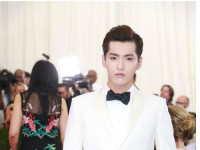iOS 对图片进行压缩处理
来源:互联网 发布:阿里云 cdn 编辑:程序博客网 时间:2024/06/02 13:49
<span style="font-family: Arial, Helvetica, sans-serif;"></span>
iOS 对图片进行压缩处理
在开发中,我们通常需要进行图片上传等操作,例如:上传头像等,图像本身显示的就是很小一张图片,而我们直接拍照,或者相册选取的图片通常都比较大,这时候,我们就需要对图片做相应的处理,压缩图片,提升上传速率。
</pre><pre name="code" class="objc"><span style="font-family: Arial, Helvetica, sans-serif;">+(UIImage*)imageWithImage:(UIImage*)image scaledToSize:(CGSize)newSize</span>
{ // Create a graphics image context UIGraphicsBeginImageContext(newSize); // Tell the old image to draw in this new context, with the desired // new size [image drawInRect:CGRectMake(0,0,newSize.width,newSize.height)]; // Get the new image from the context UIImage* newImage = UIGraphicsGetImageFromCurrentImageContext(); // End the context UIGraphicsEndImageContext(); // Return the new image. return newImage;}UIImageJPEGRepresentation函数需要两个参数:图片的引用和压缩系数.
而UIImagePNGRepresentation只需要图片引用作为参数.
通过在实际使用过程中,比较发现: UIImagePNGRepresentation(UIImage* image) 要比UIImageJPEGRepresentation(UIImage* image, 1.0) 返回的图片数据量大很多.
譬如,同样是读取摄像头拍摄的同样景色的照片, UIImagePNGRepresentation()返回的数据量大小为199K ,而 UIImageJPEGRepresentation(UIImage* image, 1.0)返回的数据量大小只为140KB,比前者少了50多KB.如果对图片的清晰度要求不高,还可以通过设置 UIImageJPEGRepresentation函数的第二个参数,大幅度降低图片数据量.
譬如,刚才拍摄的图片, 通过调用UIImageJPEGRepresentation(UIImage* image, 1.0)读取数据时,返回的数据大小为140KB,但更改压缩系数后,通过调用UIImageJPEGRepresentation(UIImage* image, 0.5)读取数据时,返回的数据大小只有11KB多,大大压缩了图片的数据量 ,而且从视角角度看,图片的质量并没有明显的降低.因此,在读取图片数据内容时,建议优先使用UIImageJPEGRepresentation,并可根据自己的实际使用场景,设置压缩系数,进一步降低图片数据量大小
0 0
- iOS 对图片进行压缩处理
- iOS 对图片进行压缩
- iOS 对图片进行压缩
- ios 对图片进行压缩
- 对图片进行压缩
- 对图片进行压缩
- 对图片进行压缩
- 对图片进行压缩
- iOS CGImageRef 对图片进行处理
- iOS对图片进行马赛克处理
- 有关Glid对图片进行压缩的处理
- iOS对图片压缩
- iOS图片压缩处理
- iOS图片压缩处理
- iOS压缩图片处理
- iOS图片压缩处理
- iOS图片压缩处理
- iOS图片压缩处理
- Unknown SSL protocol error in connection to xxx:443
- 15第十二周项目二——摩托车继承自行车和机动车
- linux系统用户,组和权限的管理
- CSS--使用方式
- iOS 的 XMPPFramework 简介
- iOS 对图片进行压缩处理
- Linux学习篇之---centos中的开机自启动脚本
- uitableview 滚动到底部
- python type、isinstance和metaclass的应用
- 最小生成树prime
- Hadoop之MapReduce编程模型
- Longest Common Prefix
- POJ之路1--1001高精度求幂级数
- OLEDB和ODBC的区别