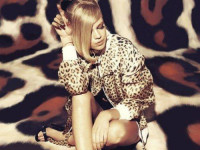Extjs4.2 Grid Filter Feature 表格过滤特性
来源:互联网 发布:js修改url 不跳转 编辑:程序博客网 时间:2024/06/10 00:32
Extjs4.2 Grid Filter Feature 表格过滤特性
写在前面
从官方sdk中ext-4.2.1.883\examples\grid-filtering中的例子,在我的firefox环境下数据是无法加载的,看不到过滤效果;并且我需要将单个页面改造成MVC形式,因此做个一个MVC形式的过滤实验GridFilterDemo。Extjs的一些实验有时候会因为小问题而无法展现效果,这里采取逐步说明的方式记录下来以供所需者参考。这篇博客侧重点在于应用,关于Sencha cmd 和Extjs grid的相关理论请参考相关资料,此处不做介绍。
重要提醒:
1.Extjs过滤效果依赖于Ext.ux.grid.FiltersFeature、Ext.ux.grid.filter.*、Ext.ux.grid.menu.*包,如果效果出不来请确认你是否require了这些包。
2.filter属性的配置config也是很重要的,即使导入了依赖包,没有正确配置filter效果依然出不来。
3.确保你的MVC模式中的store、view工作正常。
开发环境:
Extjs-4.2.1.883+Sencha Cmd v4.0.4.84
测试环境:
Tomcat7.0+firefox
实验项目(仅包含app和build目录,ext目录过大并且与主题无关略去)
下载地址 :http://download.csdn.net/detail/ziyuanxiazai123/7748337 。
1.实验效果
图1 :ID字段过滤效果
图2: Size字段list过滤
图3 : company字符串过滤
2.构造你的工程
Step1 : sencha cmd 构造项目
进入Extjs SDK目录,使用sencha cmd 构造项目,项目名为GridFilterDemo,windows下命令执行如下图所示:
生成的目录结构如下图所示:
Step2 : 编写项目文件
我们进入app目录下,(windows使用tree /F 命令查看文件夹目录树)项目最终文件如下图所示:
虽然文中提供了下载链接,这里还是将文件一一列举出来,并进行说明,以帮助学习,主要是为了防止出错时束手无策。
文件1 Application.js 注意包含相关的view和store.
<span style="color:#000000;">Ext.define('GridFilterDemo.Application', { name: 'GridFilterDemo', extend: 'Ext.app.Application', views: [ 'Grid','Main' ], controllers: [ ], stores: ['ProductStore' ]});</span>文件2 model Product.js 定义Product model用做数据模型。
//define a modelExt.define('GridFilterDemo.model.Product', {extend: 'Ext.data.Model',fields: [{name: 'id',type: 'int'}, {name: 'company'}, {name: 'price',type: 'float'}, {name: 'date',type: 'date',dateFormat: 'Y-m-d'}, {name: 'visible',type: 'boolean'}, {name: 'size'}]});文件3 store ProductStore.js 注意这里的proxy访问的是grid-filter.json,这是一个包含json格式数据的文件。
Ext.define('GridFilterDemo.store.ProductStore', {extend : "Ext.data.Store",// store configsautoDestroy: true,autoLoad :true,model: 'GridFilterDemo.model.Product',proxy: {type: 'ajax',url: "grid-filter.json",reader: {type: 'json',root: 'data',idProperty: 'id',totalProperty: 'total'}},sorters: [{property: 'company',direction: 'ASC'}],pageSize: 50});文件4 view Main.js 需要将grid panel添加到视图中。
Ext.define('GridFilterDemo.view.Main', { extend: 'Ext.container.Container', requires:[ 'Ext.tab.Panel', 'Ext.layout.container.Border','GridFilterDemo.view.Grid' ], xtype: 'app-main', layout: { type: 'border' }, items: [{ region: 'west', xtype: 'panel', title: 'west', width: 150 },{ region: 'center', xtype: 'app-gridpanel' //include gird panel }]});文件5 view Grid.js
这个文件是核心,注意requires数组中的依赖包,并且注意feature中filter的配置,以Extjs4.2的文档为标准。
这里的List filter中使用的数据是本地的options中配置的数组,关于如何使用remote模式,请参看官方文档。
Ext.define('GridFilterDemo.view.Grid', { extend : "Ext.grid.Panel",xtype : "app-gridpanel",//important ,required lib declarationrequires :[ "Ext.ux.grid.FiltersFeature", "Ext.toolbar.Toolbar", "Ext.ux.grid.filter.*", "Ext.ux.grid.menu.*"], border: false, store: "ProductStore",loadMask: true, features: {ftype: 'filters', local: true,encode : false,filters: [{type: 'boolean',dataIndex: 'visible' }] }, columns: [{ dataIndex: 'id', text: 'Id', // instead of specifying filter config just specify filterable=true // to use store's field's type property (if type property not // explicitly specified in store config it will be 'auto' which // GridFilters will assume to be 'StringFilter' filterable: true, width: 30 //filter: {type: 'numeric'} }, { dataIndex: 'company', text: 'Company', id: 'company', flex: 1, filter: { type: 'string' } }, { dataIndex: 'price', text: 'Price', filter: { type: 'numeric' // specify type here or in store fields config }, width: 70 }, { dataIndex: 'size', text: 'Size', filter: { type: 'list', phpMode: true,// options will be used as data to implicitly creates an ArrayStoreoptions: ['extra small', 'small', 'medium','large', 'extra large'] } }, { dataIndex: 'date', text: 'Date', filter: true, renderer: Ext.util.Format.dateRenderer('m/d/Y') }, { dataIndex: 'visible', text: 'Visible' // this column's filter is defined in the filters feature config }], emptyText: 'No Matching Records' });文件6 grid-filter.json
这里Product Store读取的json 文件是SDK ext-4.2.1.883\examples\grid-filtering 中的grid-filter.json,截取部分以作示例:
{
"total":"27",
"data":[
{
"id":"1",
"price":"71.72",
"company":"3m Co",
"date":"2007-09-01",
"size":"large",
"visible":"1"
},
{
"id":"2",
"price":"31.61",
"company":"AT&T Inc.",
"date":"2008-02-01",
"size":"extra large",
"visible":"0"
}
]
}
Step 3 : 编译工程
利用sencha cmd 编译整个项目,如下图所示:
编译完毕后可到build目录下查看生成的项目,到这里还没有结束。
Step4 : 关于Ext.ux中的css 和image的补救措施
编译完项目后,由于使用了Ext.ux拓展包,其中一些css和image没有在编译阶段自动包含进来,这里采取一种补救措施,手动将其包括进来。具体步骤:
1)到项目ext\src\ux\grid目录下,文件如下图所示:
将CSS 和image拷贝到生成的工程中去,并将css连接到html文件中。最终的index.html文件如下:
<!DOCTYPE HTML><html><head> <meta charset="UTF-8"> <title>GridFilterDemo</title><link rel="stylesheet" href="resources/GridFilterDemo-all.css"/><link rel="stylesheet" href="resources/GridFilters.css"/><link rel="stylesheet" href="resources/RangeMenu.css"/><script type="text/javascript" src="app.js"></script></head><body></body></html>
当然,还有一些其他的补救措施,这里不做介绍,你可以参看: How to include the gridfilters ux images?
Ok,到这里终于结束了。你可以将生成的工程拷贝到服务器目录下运行测试。
3. 参考资料
1)Extjs4.2 官方文档 条目之 ext-4.2.1.883/docs/index.html#!/api/Ext.ux.grid.FiltersFeature
2) EXTJS4 Grid Filter 插件的使用
3)http://stackoverflow.com/questions/7359512/how-to-use-filters-in-a-gridpanel
4)http://stackoverflow.com/questions/10308018/how-do-you-include-a-ux-class-in-the-mvc-pattern
5)http://www.sencha.com/forum/archive/index.php/t-275796.html?s=a87a306255ff1f75020fcfe3a1ad9bfb
6) http://gridsearch.extjs.eu/
- Extjs4.2 Grid Filter Feature 表格过滤特性
- Ext.grid.Panel表格特性Feature
- ExtJS4.2之Grid表格
- ExtJS4.2学习(三)Grid表格
- ExtJs4–表格--Grid
- Extjs4--简单的Grid表格
- Extjs4---Grid表格分页处理
- extjs4.2 -- 选中grid表格中一行Model知识
- ExtJS4.2学习(四)Grid表格中文排序问题
- Extjs4.2grid表格事件和打开指定路径文件
- extjs4.2 grid表格 滚动条拖动后,点击行,grid表格摇晃的解决办法
- Extjs4--grid表格的分组和统计
- ExtJS4 grid表格数据选取和使用
- Sigma Grid表格功能特性
- ExtJs 4 Grid filter in asp.net mvc action表格 查询与过滤的最佳解析解决方案
- ExtJS4.2 树形表格
- Extjs 表格grid 搜索过滤查询
- 【2】ExtJS4.0特性
- IDEA 快捷键整理
- can't open include file "model.ice"
- 《JavaScript语言精粹》之部件
- Twitter style paging with ASP.NET MVC and jQuery
- Javascript单元测试框架比较Qunit VS Jasmine
- Extjs4.2 Grid Filter Feature 表格过滤特性
- 虚基类、抽象基类和接口
- 使用cppcms开发JSON_RPC服务:高级用法
- [水]ZOJ1539
- java war 打包、解压命令
- Fork/Join个人小结
- μC/OS-II邵贝贝节选
- 如何动态的定义及使用数组呢?
- Android项目_开发流程