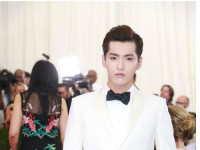Repo command reference
来源:互联网 发布:js click与onclick 编辑:程序博客网 时间:2024/06/09 13:47
IN THIS DOCUMENT
- init
- sync
- upload
- diff
- download
- forall
- prune
- start
- status
Repo usage takes the following form:
repo COMMAND OPTIONSOptional elements are shown in brackets [ ]. Once Repo is installed, you can get information about any command by running
repo help COMMANDMany commands take a project list as an argument. You can specify project-list as a list of names or a list of paths to local source directories for the projects:
repo sync [PROJECT0 PROJECT1 ... PROJECTN]repo sync [/PATH/TO/PROJECT0 ... /PATH/TO/PROJECTN]init
$ repo init -u URL [OPTIONS]Installs Repo in the current directory. This creates a .repo/ directory that contains Git repositories for the Repo source code and the standard Android manifest files. The .repo/ directory also contains manifest.xml, which is a symlink to the selected manifest in the .repo/manifests/ directory.
Options:
-u: specify a URL from which to retrieve a manifest repository. The common manifest can be found athttps://android.googlesource.com/platform/manifest-m: select a manifest file within the repository. If no manifest name is selected, the default is default.xml.-b: specify a revision, i.e., a particular manifest-branch.
Note: For all remaining Repo commands, the current working directory must either be the parent directory of .repo/or a subdirectory of the parent directory.
sync
repo sync [PROJECT_LIST]Downloads new changes and updates the working files in your local environment. If you run repo sync without any arguments, it will synchronize the files for all the projects.
When you run repo sync, this is what happens:
If the project has never been synchronized, then
repo syncis equivalent togit clone. All branches in the remote repository are copied to the local project directory.If the project has already been synchronized once, then
repo syncis equivalent to:git remote update git rebase origin/BRANCHwhere
BRANCHis the currently checked-out branch in the local project directory. If the local branch is not tracking a branch in the remote repository, then no synchronization will occur for the project.If the git rebase operation results in merge conflicts, you will need to use the normal Git commands (for example,
git rebase --continue) to resolve the conflicts.
After a successful repo sync, the code in specified projects will be up to date with the code in the remote repository.
Options:
-d: switch specified projects back to the manifest revision. Helpful if the project is currently on a topic branch, but the manifest revision is temporarily needed.-s: sync to a known good build as specified by the manifest-server element in the current manifest.-f: proceed with syncing other projects even if a project fails to sync.
upload
repo upload [PROJECT_LIST]For the specified projects, Repo compares the local branches to the remote branches updated during the last repo sync. Repo will prompt you to select one or more of the branches that have not yet been uploaded for review.
After you select one or more branches, all commits on the selected branches are transmitted to Gerrit over an HTTPS connection. You will need to configure an HTTPS password to enable upload authorization. Visit thePassword Generator to generate a new username/password pair to use over HTTPS.
When Gerrit receives the object data over its server, it will turn each commit into a change so that reviewers can comment on each commit individually. To combine several "checkpoint" commits together into a single commit, use git rebase -i before you run repo upload.
If you run repo upload without any arguments, it will search all the projects for changes to upload.
To make edits to changes after they have been uploaded, you should use a tool like git rebase -i or git commit --amend to update your local commits. After your edits are complete:
Make sure the updated branch is the currently checked out branch.
Use
repo upload --replace PROJECTto open the change matching editor.For each commit in the series, enter the Gerrit change ID inside the brackets:
# Replacing from branch foo [ 3021 ] 35f2596c Refactor part of GetUploadableBranches to lookup one specific...[ 2829 ] ec18b4ba Update proto client to support patch set replacments [ 3022 ] c99883fe Teach 'repo upload --replace' how to add replacement patch se...# Insert change numbers in the brackets to add a new patch set.# To create a new change record, leave the brackets empty.
After the upload is complete the changes will have an additional Patch Set.
diff
repo diff [PROJECT_LIST]Shows outstanding changes between commit and working tree using git diff.
download
repo download TARGET CHANGEDownloads the specified change from the review system and makes it available in your project's local working directory.
For example, to download change 23823 into your platform/frameworks/base directory:
$ repo download platform/build 23823A repo sync should effectively remove any commits retrieved via repo download. Or, you can check out the remote branch; e.g., git checkout m/master.
*Note: There is a slight mirroring lag between when a change is visible on the web in Gerrit and when repo download will be able to find it for all users, because of replication delays to all servers worldwide.
forall
repo forall [PROJECT_LIST] -c COMMANDExecutes the given shell command in each project. The following additional environment variables are made available by repo forall:
REPO_PROJECTis set to the unique name of the project.REPO_PATHis the path relative to the root of the client.REPO_REMOTEis the name of the remote sstem from the manifest.REPO_LREVis the name of the revision from the manifest, translated to a local tracking branch. Used if you need to pass the manifest revision to a locally executed git command.REPO_RREVis the name of the revision from the manifest, exactly as written in the manifest.
Options:
-c: command and arguments to execute. The command is evaluated through/bin/shand any arguments after it are passed through as shell positional parameters.-p: show project headers before output of the specified command. This is achieved by binding pipes to the command's stdin, stdout, and sterr streams, and piping all output into a continuous stream that is displayed in a single pager session.-v: show messages the command writes to stderr.
prune
repo prune [PROJECT_LIST]Prunes (deletes) topics that are already merged.
start
repo start BRANCH_NAME [PROJECT_LIST]Begins a new branch for development, starting from the revision specified in the manifest.
The BRANCH_NAME argument should provide a short description of the change you are trying to make to the projects.If you don't know, consider using the name default.
The PROJECT_LIST specifies which projects will participate in this topic branch.
Note: "." is a useful shorthand for the project in the current working directory.
status
repo status [PROJECT_LIST]Compares the working tree to the staging area (index) and the most recent commit on this branch (HEAD) in each project specified. Displays a summary line for each file where there is a difference between these three states.
To see the status for only the current branch, run repo status. The status information will be listed by project. For each file in the project, a two-letter code is used:
In the first column, an uppercase letter indicates how the staging area differs from the last committed state.
In the second column, a lowercase letter indicates how the working directory differs from the index.
- Repo command reference
- Repo command reference
- google git-repo 命令参考(Repo command reference)
- repo: command not found
- All repo command
- Repo command summary
- 几个有用的 repo command
- Linux Command Reference
- Linux Command Reference - 2
- Grails Command Line Reference
- Linux complete command reference
- linux command line reference
- ArcSDE Administration Command Reference
- Git Command reference
- Unix/Linux Command Reference
- Git Command Quick Reference
- Linux Terminal Command Reference
- qmake Command Reference
- 51 java URLEncoding URLDecoding
- IOS7状态栏StatusBar官方标准适配方法
- maustach.js
- 创建我们的第一个servlet小程序
- 递归,尾递归,循环
- Repo command reference
- C# 接口浅析
- 年终复盘,我的2013
- IE6下png背景不透明问题的综合拓展
- MySQL分库分表环境下全局ID生成方案
- 安装Microsoft Visual Studio 2005软件,出现的问题
- listview简单配置
- thinkphp返回Json的数据格式
- 单片机项目研究日志