js实现验证码
来源:互联网 发布:linux清空所有文件内容 编辑:程序博客网 时间:2024/06/11 00:29
一.js实现验证码:
第一步:建一个login.htm,一个code.js文件,一个code.css文件,准备一张图片code.jpg
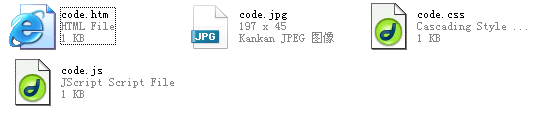
第二步:编写login.htm文件,内容为:
- <html>
- <head>
- <script language = "javascript" src = "code.js"></script>
- <link rel="stylesheet" type="text/css" href="code.css">
- </head>
- <body onload="createCode();">
- <form>
- <center>验证码:<input type="text" id="input1" />
- <input type="text" id="checkCode" class="code" style="width: 55px" /> <a href="#" onclick="createCode()">看不清楚</a>
- <input id="Button1" onclick="validate();" type="button" value="确定" /></center>
- </form>
- </body>
- </html>
<html> <head> <script language = "javascript" src = "code.js"></script> <link rel="stylesheet" type="text/css" href="code.css"> </head> <body onload="createCode();"> <form> <center>验证码:<input type="text" id="input1" /> <input type="text" id="checkCode" class="code" style="width: 55px" /> <a href="#" onclick="createCode()">看不清楚</a> <input id="Button1" onclick="validate();" type="button" value="确定" /></center> </form> </body> </html>
第三步:编写code.css文件,内容为:
- .code{
- background-image:url(w1.jpg);
- font-family:Arial;
- font-style:italic;
- color:Red;
- border:0;
- padding:2px 3px;
- letter-spacing:3px;
- font-weight:bolder;
- }
.code{ background-image:url(w1.jpg); font-family:Arial; font-style:italic; color:Red; border:0; padding:2px 3px; letter-spacing:3px; font-weight:bolder; }
第四步:编写code.js文件,内容为:
- var code ; //在全局 定义验证码
- function createCode(){
- code = "";
- var codeLength = 4;//验证码的长度
- var checkCode = document.getElementById("checkCode");
- checkCode.value = "";
- var selectChar = new Array(1,2,3,4,5,6,7,8,9,'a','b','c','d','e','f','g','h','j','k','l','m','n','p','q','r','s','t','u','v','w','x','y','z','A','B','C','D','E','F','G','H','J','K','L','M','N','P','Q','R','S','T','U','V','W','X','Y','Z');
- for(var i=0;i<codeLength;i++) {
- var charIndex = Math.floor(Math.random()*60);
- code +=selectChar[charIndex];
- }
- if(code.length != codeLength){
- createCode();
- }
- checkCode.value = code;
- }
- function validate () {
- var inputCode = document.getElementById("input1").value.toUpperCase();
- var codeToUp=code.toUpperCase();
- if(inputCode.length <=0) {
- alert("请输入验证码!");
- return false;
- }
- else if(inputCode != codeToUp ){
- alert("验证码输入错误!");
- createCode();
- return false;
- }
- else {
- alert("输入正确,输入的验证码为:"+inputCode);
- return true;
- }
- }
var code ; //在全局 定义验证码 function createCode(){ code = ""; var codeLength = 4;//验证码的长度 var checkCode = document.getElementById("checkCode"); checkCode.value = ""; var selectChar = new Array(1,2,3,4,5,6,7,8,9,'a','b','c','d','e','f','g','h','j','k','l','m','n','p','q','r','s','t','u','v','w','x','y','z','A','B','C','D','E','F','G','H','J','K','L','M','N','P','Q','R','S','T','U','V','W','X','Y','Z'); for(var i=0;i<codeLength;i++) { var charIndex = Math.floor(Math.random()*60); code +=selectChar[charIndex]; } if(code.length != codeLength){ createCode(); } checkCode.value = code; } function validate () { var inputCode = document.getElementById("input1").value.toUpperCase(); var codeToUp=code.toUpperCase();if(inputCode.length <=0) { alert("请输入验证码!"); return false; } else if(inputCode != codeToUp ){ alert("验证码输入错误!"); createCode(); return false; } else { alert("输入正确,输入的验证码为:"+inputCode); return true; } } 第五步:把四个文件放到一个文件夹中,运行login.htm文件,显示结果为:

- JS实现验证码
- JS实现验证码
- js实现验证码
- JS实现验证码
- JS 实现验证码
- 通过js实现验证码
- js实现的验证码
- js 实现随机验证码
- js实现验证码倒计时
- 验证码功能js实现
- 验证码实现方式-------(js实现验证码):
- JS实现激活码验证 倒计时
- 用js实现的验证码:
- node.js+express验证码的实现
- node.js实现图片验证码
- js获取验证码倒计时如何实现
- js ajax实现短信验证码功能
- js实现网页验证码功能
- 西行青藏新
- 利用ant进行项目发布
- Jocky混淆JAVA代码(保护你的JAVA项目)
- js页面缓存的一个解决办法
- thcomm调用应该注意的一个问题
- js实现验证码
- Debian中源代码方式安装Mysql+PHP+Nginx
- CGI入门学习
- Debian中实现nginx和spawn-fcgi开机启动
- Apache Mina 开发简介
- ubuntu10.04下vmware workstation破解安装
- Jdeis api使用redis有序集
- 一个很好的java反编译器
- Click,感觉还不错


