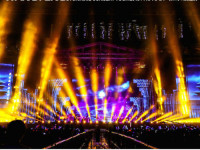浮动层的制作
来源:互联网 发布:高校邦网络课程答案 编辑:程序博客网 时间:2024/06/11 10:41
今天终于连抄带蒙把人家鼠标移过某个区域时,显示浮动框文字的代码给整了过来:
首先:
<script language="JavaScript1.2">
function MM_findObj(n, d) {
var p,i,x;
if(!d) d=document;
if((p=n.indexOf("?"))>0&&parent.frames.length) {
d=parent.frames[n.substring(p+1)].document;
n=n.substring(0,p);
}
if(!(x=d[n])&&d.all) x=d.all[n];
for (i=0;!x&&i<d.forms.length;i++) x=d.forms[i][n];
for(i=0;!x&&d.layers&&i<d.layers.length;i++)
x=MM_findObj(n,d.layers[i].document);
if(!x && d.getElementById) x=d.getElementById(n);
return window.hintDiv;
}
function MM_setTextOfLayer(objName,x,newText) {
newText = "<TABLE WIDTH=100% BORDER=0 CELLPADDING=1 CELLSPACING=0 BGCOLOR=/"#456972/"><TR><TD><TABLE WIDTH=100% BORDER=0 CELLPADDING=2 CELLSPACING=0><TR><TD ALIGN = /"CENTER/" BGCOLOR=/"#FFFFFF/"><FONT FACE=/"宋体/" COLOR=/"#
if ((obj=MM_findObj(objName))!=null) with (obj)
if (document.layers) {
document.write(unescape(newText));
document.close();
}
else innerHTML = unescape(newText);
}
function MM_showHideLayers() {
var i,p,v,obj,args=MM_showHideLayers.arguments;
for (i=0; i<(args.length-2); i+=3) if ((obj=MM_findObj(args[i]))!=null) { v=args[i+2];
if (obj.style) { obj=obj.style; v=(v=='show')?'visible':(v=='hide')?'hidden':v; }
obj.visibility=v; }
}
function MM_changeProp(objName,x,theProp,theValue) { //v6.0
var obj = MM_findObj(objName);
if (obj && (theProp.indexOf("style.")==-1 || obj.style)){
if (theValue == true || theValue == false)
eval("obj."+theProp+"="+theValue);
else eval("obj."+theProp+"='"+theValue+"'");
}
}
//-->
</script>
然后在页面上加入层:
<DIV id=hintDiv style="POSITION: absolute; Z-INDEX: 0; left: 0px; top: 17px; width: 500px; height: 100px;visibility: hidden;" ></DIV>
最后,在调用的地方写:
<TR onMouseOver=" MM_setTextOfLayer('overDiv','','<%=strShowText%>');MM_showHideLayers('overDiv','','show');
MM_changeProp('overDiv','','style.left',0,'DIV');MM_changeProp('overDiv','','style.top',window.event.y+10,'DIV');
MM_changeProp('overDiv','','style.width',<%=intLength%>*13,'DIV');" onMouseOut=" MM_showHideLayers('overDiv','','hide');">
此事多仗胡兄相助,小女子在此敛衽为礼,聊表谢意!
- 浮动层的制作
- 制作移动的浮动层
- js浮动层制作
- javascript技巧--如何制作移动的浮动层
- 浮动的半透明层
- 层的右浮动
- 用层制作浮动和窗口效果
- 用层制作浮动和窗口效果
- CSS中应用position的absolute和relative的属性制作浮动层
- 带浮动层的ExpandableListView
- js浮动层的控制
- Javascript制作浮动的工具条
- 制作浮动的广告 图片
- 浮动层
- 浮动层效果-类似webos的浮动窗口js代码
- 一个漂亮的浮动层效果
- 拖拽浮动层的效果实现
- 鼠标可拖动的浮动层效果
- modules
- 去除DataGrid中无用的ViewState数据的方法[段]
- mnt
- 获得Gmail签名图片的方法
- 我自己归纳的C标准(C99)函数.
- 浮动层的制作
- 数据库网址收割
- 如何用VisualC++6.0创建一个数据库和表
- 测试的趣味与自动化改进
- VB6网站和论坛(收集)
- Oracle建立二进制文件索引的方法
- 朋友,明天你将远渡重洋
- Oracle RMAN快速入门指南
- 在LINUX AS3 下安装 oracle9i 中文乱码完全解决方案