javascript 右键菜单 支持多级菜单 支持不同节点展示不同菜单 兼容firefox和IE
来源:互联网 发布:成都卧龙大数据创始人 编辑:程序博客网 时间:2024/05/20 00:17
手头上的项目需要实现javascript右键菜单功能,并支持不同节点显示不同的菜单,后期还要根据权限来控制菜单的显示项,这里先写一下如果实现标题所说的功能:
说明:参考了一些文章,自己再重构优化。
首先是一个hmtl文件,在里面定义了两个菜单rightMenu1和rightMenu2,并导入rightMenu.css和rightMenu.js,如下所示:
- <!DOCTYPE html PUBLIC "-//W3C//DTD XHTML 1.0 Transitional//EN" "http://www.w3.org/TR/xhtml1/DTD/xhtml1-transitional.dtd">
- <html xmlns="http://www.w3.org/1999/xhtml">
- <head>
- <title>自定义多级右键菜单</title>
- <meta http-equiv="Content-Type" content="text/html; charset=utf-8" />
- <link href="rightMenu.css" rel="stylesheet" type="text/css">
- <script type="text/javascript" src="rightMenu.js"></script>
- </head>
- <body>
- <div id="12345" oncontextmenu="(function(event){setRightMenu(event,'rightMenu1');})(event);return false;"
- style="width:150px;height:20px;background:#E8FFE8;border:2px solid #336699;">
- 第一个右键菜单
- </div></br>
- <div id="56789" oncontextmenu="(function(event){setRightMenu(event,'rightMenu2');})(event);return false;"
- style="width:150px;height:20px;background:#E8FFE8;border:2px solid #336699;">
- 第二个右键菜单
- </div>
- <div class="rightMenu" id="rightMenu1" style="display:none">
- <ul>
- <li onclick="window.open('http://www.baidu.com')">打开百度</li>
- <li>我有二级菜单
- <ul>
- <li>111</li>
- <li>222</li>
- <li>333</li>
- </ul>
- </li>
- </ul>
- </div>
- <div class="rightMenu" id="rightMenu2" style="display:none">
- <ul>
- <li onclick="window.open('http://www.csdn.com')">打开CSDN</li>
- <li>我有二级菜单
- <ul>
- <li>111</li>
- <li>222</li>
- <li>文件
- <ul>
- <li>新建jsp文件</li>
- <li>新建java文件</li>
- </ul>
- </li>
- </ul>
- </li>
- </ul>
- </div>
- </body>
- </html>
接下来是rightMenu.js:
- /**
- * 右键菜单功能,要使用右键功能时,在所在元素的标签中添加这样的配置:
- * oncontextmenu="(function(event){setRightMenu(event,'rightMenuId');})(event);return false;"
- * 其中rightMenuId是指已经定义好的右键菜单的ID。
- * 注意:
- * 1、需要用到直线和箭头两个图片,在该Demo的images目录下可以找到
- * 2、如要使用该Demo的菜单样式,div的class属性请设置为rightMenu,并在页面导入rightMenu.css
- * 3、程序支持多级菜单,所以定义菜单时请使用div+ul标签进行定义:最外层用div,菜单内容用ul+li标签,如:
- * <div class="rightMenu" id="rightMenu1" style="display:none">
- <ul>
- <li>菜单项1</li>
- <li>
- 菜单项2,我有多级标签
- <ul>
- <li>111</li>
- <li>222</li>
- <li>333</li>
- </ul>
- </li>
- </ul>
- <div>
- * 林树涛
- * 2011年11月17日14:34:54
- * */
- //当前显示的右键菜单的ID
- var currentRightMenuID;
- //隐藏当前显示的右键菜单
- function hideRightMenu(){
- if(document.getElementById(currentRightMenuID)){
- document.getElementById(currentRightMenuID).style.display = "none";
- }
- }
- //点击页面其他地方时隐藏菜单
- document.onclick = function (){
- hideRightMenu();
- };
- /*
- * 设置(配置)右键菜单,并弹出右键菜单
- * rightMenuId:右键菜单的ID
- * */
- function setRightMenu(event,rightMenuId){
- var event = event || window.event;
- hideRightMenu();
- currentRightMenuID = rightMenuId;
- var oMenu = document.getElementById(rightMenuId);
- var aUl = oMenu.getElementsByTagName("ul");
- var aLi = oMenu.getElementsByTagName("li");
- var showTimer = hideTimer = null;
- var i = 0;
- var maxWidth = maxHeight = 0;
- var aDoc = [document.documentElement.offsetWidth, document.documentElement.offsetHeight];
- var getOffset = {
- top: function (obj) {
- return obj.offsetTop + (obj.offsetParent ? arguments.callee(obj.offsetParent) : 0)
- },
- left: function (obj) {
- return obj.offsetLeft + (obj.offsetParent ? arguments.callee(obj.offsetParent) : 0)
- }
- };
- oMenu.style.display = "none";
- for (i = 0; i < aLi.length; i++){
- //为含有子菜单的li加上箭头
- aLi[i].getElementsByTagName("ul")[0] && (aLi[i].className = "sub");
- //鼠标移入
- aLi[i].onmouseover = function (){
- var oThis = this;
- var oUl = oThis.getElementsByTagName("ul");
- //鼠标移入样式
- oThis.className += " active";
- //显示子菜单
- if (oUl[0]){
- clearTimeout(hideTimer);
- showTimer = setTimeout(function (){
- for (i = 0; i < oThis.parentNode.children.length; i++){
- oThis.parentNode.children[i].getElementsByTagName("ul")[0] &&
- (oThis.parentNode.children[i].getElementsByTagName("ul")[0].style.display = "none");
- }
- oUl[0].style.display = "block";
- /*
- * offsetHeight/Width、offsetTop/offsetLeft
- * 等返回的都是只读的并且以数字的形式返回像素值(例如,返回12,而不是'12px')。
- * */
- oUl[0].style.top = oThis.offsetTop + "px";
- oUl[0].style.left = oThis.offsetWidth + "px";
- setWidth(oUl[0]);
- //最大显示范围
- maxWidth = aDoc[0] - oUl[0].offsetWidth;
- maxHeight = aDoc[1] - oUl[0].offsetHeight;
- //防止溢出
- maxWidth < getOffset.left(oUl[0]) && (oUl[0].style.left = -oUl[0].clientWidth + "px");
- maxHeight < getOffset.top(oUl[0]) && (oUl[0].style.top = -oUl[0].clientHeight + oThis.offsetTop + oThis.clientHeight + "px")
- },300);
- }
- };
- //鼠标移出
- aLi[i].onmouseout = function (){
- var oThis = this;
- var oUl = oThis.getElementsByTagName("ul");
- //鼠标移出样式
- oThis.className = oThis.className.replace(/\s?active/,"");
- clearTimeout(showTimer);
- hideTimer = setTimeout(function (){
- for (i = 0; i < oThis.parentNode.children.length; i++){
- oThis.parentNode.children[i].getElementsByTagName("ul")[0] &&
- (oThis.parentNode.children[i].getElementsByTagName("ul")[0].style.display = "none");
- }
- },300);
- };
- }
- oMenu.style.display = "block";
- oMenu.style.top = event.clientY + "px";
- oMenu.style.left = event.clientX + "px";
- /* setWidth(aUl[0]);
- //最大显示范围
- maxWidth = aDoc[0] - oMenu.offsetWidth;
- maxHeight = aDoc[1] - oMenu.offsetHeight;
- //防止菜单溢出
- oMenu.offsetTop > maxHeight && (oMenu.style.top = maxHeight + "px");
- oMenu.offsetLeft > maxWidth && (oMenu.style.left = maxWidth + "px");*/
- return false;
- }//##########end of setRightMenu
- //取li中最大的宽度, 并赋给同级所有li
- function setWidth(obj){
- maxWidth = 0;
- for (i = 0; i < obj.children.length; i++){
- var oLi = obj.children[i];
- var iWidth = oLi.clientWidth - parseInt(oLi.currentStyle ? oLi.currentStyle["paddingLeft"] : getComputedStyle(oLi,null)["paddingLeft"]) * 2
- if (iWidth > maxWidth) maxWidth = iWidth;
- }
- for (i = 0; i < obj.children.length; i++){
- obj.children[i].style.width = maxWidth + "px";
- }
- }
接下来时样式文件:rightMenu.css:
- @CHARSET "UTF-8";
- /*
- 鼠标右键样式文件
- 2011年11月17日15:28:47
- * */
- .rightMenu{
- position:absolute;
- top:-9999px;
- left:-9999px;
- font:12px/1.5 \5fae\8f6f\96c5\9ed1;
- }
- .rightMenu ul{
- list-style-type:none;
- float:left;
- border:1px solid #979797;
- background:#f1f1f1 url(images/rightMenu_line.png) 24px 0 repeat-y;
- padding:2px;
- box-shadow:2px 2px 2px rgba(0,0,0,.6);
- }
- .rightMenu ul li{
- float:left;
- clear:both;
- height:24px;
- cursor:pointer;
- line-height:24px;
- white-space:nowrap;
- padding:0 30px;
- }
- .rightMenu ul li.sub{
- background-repeat:no-repeat;
- background-position:right 9px;
- background-image:url(images/rightMenu_arrow.png);
- }
- .rightMenu ul li.active{
- background-color:#f1f3f6;
- border-radius:3px;
- border:1px solid #aecff7;
- height:22px;
- line-height:22px;
- background-position:right -8px;
- padding:0 29px;
- }
- .rightMenu ul ul{
- display:none;
- position:absolute;
- }
效果图如下:

第二个菜单:
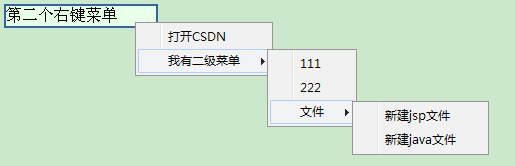
用到的来个素材,小三角和直线:

直线:






























- javascript 右键菜单 支持多级菜单 支持不同节点展示不同菜单 兼容firefox和IE
- javascript 右键菜单 支持多级菜单 支持不同节点展示不同菜单 兼容firefox和IE
- 右键菜单-支持不同对象不同菜单
- 支持IE和FireFox的右键菜单
- firefox 3,ie 8支持的右键菜单!
- 禁止网页复制和右键菜单(支持IE FF)
- IE与FF对右键菜单不同的处理方式
- Winform中TreeView不同级节点设不同右键菜单
- javascript+css 实现右键菜单 (IE, firefox,chrome)
- Firfox,IE,Chrome全支持的右键菜单
- 多级右键菜单
- 多级右键菜单 JS
- IE,FireFox中屏蔽右键菜单和选择功能
- 兼容IE Firefox菜单选择背景声音
- winfrom递归生成菜单,支持多级嵌套
- 发布一个 JavaScript 右击菜单 支持 ie678,Firefox,Safari
- jsTree如何让不同的节点有不同的右键菜单
- firefox右键菜单定制
- Intent的常用Flag参数:
- Selenium简介
- json字符串解析
- 性能测试面试题
- JSP中meta标签之详解
- javascript 右键菜单 支持多级菜单 支持不同节点展示不同菜单 兼容firefox和IE
- SecureCRT for Mac OS X(破解方法)
- tinyos的程序执行顺序
- ExtJs4.1:设置panel的背景图片
- 二维数组练习
- 玩安卓的游戏开发 留着备查
- 从android APP 链接到play商店
- javascript 求json对象的笛卡尔乘积
- Qt 布局管理器


