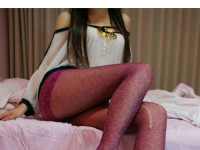JQuery HashChange插件修改
来源:互联网 发布:mac vim 编辑:程序博客网 时间:2024/06/10 17:56
在做AJAX的时候前进、后退按钮的处理是比较重要的,可以使用location.hash来解决这个问题。原理这里不再重复,为了方便,我使用了JQuery的HashChange插件,不过这个插件用起来不好:$.locationHash()方法只能设置hash,不能读取hash,不符合JQuery的风格;hashchange事件在用户通过地址栏直接敲“a.htm?#a”这种方式的时候不会触发,必须在ready的时候做处理。
我对这个插件做了修改代码如下:
(function($) {
$.fn.extend({
hashchange: function(callback) {
this.bind('hashchange', callback);
if (location.hash)//if location.hash is not empty,fire the event when load,make ajax easy
{
callback();
}
},
openOnClick: function(href) {
if (href === undefined || href.length == 0)
href = '#';
return this.click(function(ev) {
if (href && href.charAt(0) == '#') {
// execute load in separate call stack
window.setTimeout(function() { $.locationHash(href) }, 0);
} else {
window.location(href);
}
ev.stopPropagation();
return false;
});
}
});
// IE 8 introduces the hashchange event natively - so nothing more to do
if ($.browser.msie && document.documentMode && document.documentMode >= 8) {
$.extend({
locationHash: function(hash) {
if (!hash)//get hash value
{
if (location.hash.charAt(0) == '#') {
return location.hash.substr(1, location.hash.length-1);
}
return location.hash;
}
if (!hash) hash = '#';
else if (hash.charAt(0) != '#') hash = '#' + hash;
location.hash = hash;
}
});
return;
}
var curHash;
// hidden iframe for IE (earlier than 8)
var iframe;
$.extend({
locationHash: function(hash) {
if (!hash)//get hash value
{
if (location.hash.charAt(0) == '#') {
return location.hash.substr(1, location.hash.length - 1);
}
return location.hash;
}
if (curHash === undefined) return;
if (!hash) hash = '#';
else if (hash.charAt(0) != '#') hash = '#' + hash;
location.hash = hash;
if (curHash == hash) return;
curHash = hash;
if ($.browser.msie) updateIEFrame(hash);
$.event.trigger('hashchange');
}
});
$(document).ready(function() {
curHash = location.hash;
if ($.browser.msie) {
// stop the callback firing twice during init if no hash present
if (curHash == '') curHash = '#';
// add hidden iframe for IE
iframe = $('<iframe />').hide().get(0);
$('body').prepend(iframe);
updateIEFrame(location.hash);
setInterval(checkHashIE, 100);
} else {
setInterval(checkHash, 100);
}
});
$(window).unload(function() { iframe = null });
function checkHash() {
var hash = location.hash;
if (hash != curHash) {
curHash = hash;
$.event.trigger('hashchange');
}
}
if ($.browser.msie) {
// Attach a live handler for any anchor links
$('a[href^=#]').live('click', function() {
var hash = $(this).attr('href');
// Don't intercept the click if there is an existing anchor on the page
// that matches this hash
if ($(hash).length == 0 && $('a[name=' + hash.slice(1) + ']').length == 0) {
$.locationHash(hash);
return false;
}
});
}
function checkHashIE() {
// On IE, check for location.hash of iframe
var idoc = iframe.contentDocument || iframe.contentWindow.document;
var hash = idoc.location.hash;
if (hash == '') hash = '#';
if (hash != curHash) {
if (location.hash != hash) location.hash = hash;
curHash = hash;
$.event.trigger('hashchange');
}
}
function updateIEFrame(hash) {
if (hash == '#') hash = '';
var idoc = iframe.contentWindow.document;
idoc.open();
idoc.close();
if (idoc.location.hash != hash) idoc.location.hash = hash;
}
})(jQuery);
$.locationHash()是读取当前页面的hash,$.locationHash("a")是设置当前页面的hash,$(window).hashchange()监听hash改变事件(在第一次绑定事件的时候如果页面有hash值,则立即触发一次事件)。
例子:
$(window).hashchange(function() {
alert($.locationHash());
});
$("input").click(function() {
$.locationHash($(this).val());
});
完整的例子,一个在服务器端进行数字加倍运算:
<script type="text/javascript">
var calcFinish = function(data) {
$("#msg").text(data);
}
$(function() {
$("#btn1").click(function() {
//改变hash
$.locationHash($("#txt1").val());
});
$(window).hashchange(function() {
var i = $.locationHash();//获得hash
if (i) {//发出计算请求
$.post("CalcService.ashx", {"i":i},calcFinish);
}
});
});
</script>
<input type="text" id="txt1" /><span id="msg"></span>
<input type="button" id="btn1" value="calc" />
使用的时候注意前进、后退按钮和地址栏的变化。
代码下载:http://files.cnblogs.com/rupeng/jqueryhashchangedemo.zip
- JQuery HashChange插件修改
- JQuery HashChange插件修改
- ajax请求带来的问题-----通过jQuery hashchange解决
- jquery插件jtip的实用修改
- jquery 插件之 floattextbox 修改版
- jquery插件jtip的适用修改
- jQuery实用网页元素颜色修改插件
- jquery mTime 手机日期选择插件修改
- jquery file upload插件动态修改url
- 修改my-message jquery 消息插件
- 修改jquery插件autocomplete实现按需手动回车查询
- query多选下拉框插件 jquery-multiselect(修改)
- jQuery EasyUI 表单插件 初始化以及默认值、禁止修改
- [原创]修改jquery.slideBox.js插件,自定义部分事件
- jquery.form插件中动态修改表单数据
- 修改jquery文件上传插件uploadify的英文为中文
- jQuery插件-通用input或textarea靜態ajax修改功能插件
- 修改jquery.checktree的BUG,顺便牢骚一下jquery插件的质量令人担忧哇!!
- linux系统光盘的一些功能
- Linux的内核空间和用户空间通过内存共享来进行通信的实现
- Xstream的使用
- Oracle集合
- GlassFish下配置DB2的数据源(配置JDBC Resources,JDBC Connection Pools)
- JQuery HashChange插件修改
- java应用程序JNDI方式使用weblogic连接池的方法
- JavaScript教程:设置时延
- UltraEdit 快捷方式
- ScrollView嵌套GridView、ListView的解决办法
- VS2010 调试窗口一闪而过解决方法
- php class中public,private,protected的区别,以及实例
- hdu 2222 Keywords Search AC自动机详解
- Code Review代码审查