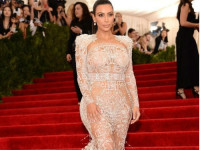如何在XCode4中设置NSZombieEnabled & MallocStackLogging
来源:互联网 发布:论网络言论自由权 编辑:程序博客网 时间:2024/06/10 03:10
In order to fix the issue about "EXC_BAD_ACCESS", we can set NSZombieEnabled & MallocStackLogging
How to set them in Xcode 4?
1)Product->Edit Scheme...->Run...->EnvironmentVariables.
Of course , the other way is :click Product->Run... when holding on alt and option keys.
2)add NSZombieEnabled,set the value with YES
3)add MallocStackLogging, set the value with YES.
for MallocStackLogging:
shell malloc_history 53395 0x79ceda0
53395 ProcessID
OBJECT ADDRESS 0x79ceda0
- 如何在XCode4中设置NSZombieEnabled & MallocStackLogging
- 设置NSZombieEnabled和MallocStackLogging
- 设置NSZombieEnabled和MallocStackLogging
- 设置NSZombieEnabled和MallocStackLogging
- 设置NSZombieEnabled和MallocStackLogging
- IOS 设置NSZombieEnabled和MallocStackLogging
- XCode4设置NSZombieEnabled
- xCode4里面设置NSZombieEnabled
- xCode4里面设置NSZombieEnabled
- xCode4里面设置NSZombieEnabled
- xCode4里面设置NSZombieEnabled
- xCode4设置NSZombieEnabled
- IOS学习之设置NSZombieEnabled和MallocStackLogging解决EXC_BAD_ACCESS错误
- 由xCode4里面设置NSZombieEnabled,解决EXC_BAD_ACCESS问题引出
- Xcode4中如何设置Company Name
- Xcode4中如何访问编译设置
- 如何在Xcode4.2 中安装cocos2d
- 用NSZombieEnabled和MallocStackLogging解决恼人的EXC_BAD_ACCESS错误
- ajax+servlet实现省份城市动态效果 demo
- nand flash相关
- Mayaa基础知识
- u-boot-1.1.6支持从nand flash启动
- shopex招行接口实现
- 如何在XCode4中设置NSZombieEnabled & MallocStackLogging
- 学习脚步---- 网络爬虫(Spider)Java实现原理(转载)
- 遇到的挫折
- 太饿了,求2块钱吃饭
- 《飞鸽传书》把写程序和文学创作相提并论
- 终于完成我的碰碰球
- 线性涂色问题的0-1行向量解法
- 在虚拟机redhat中使用samba服务器实现与windows文件传输
- auto_increment