asp.net文件上传下载(转载)
来源:互联网 发布:mac localhost打不开 编辑:程序博客网 时间:2024/06/10 06:03
一般来说,文件上传下载对于任何一个网站也是必要的。这里,我在网上参考了下别人的方法,并且自己调试了,详细的写下过程并给出详细的代码。是给自己的一种总结,也是给各位.net新人一个引路吧。其实我也是.net新人。以前一直是看JAVA的。但个人感觉其实编程的道理是一样的。无所谓那种语言。甚至还觉得.net有些方面比JAVA更简便和强大一些。过程如下:
1、如下所示:
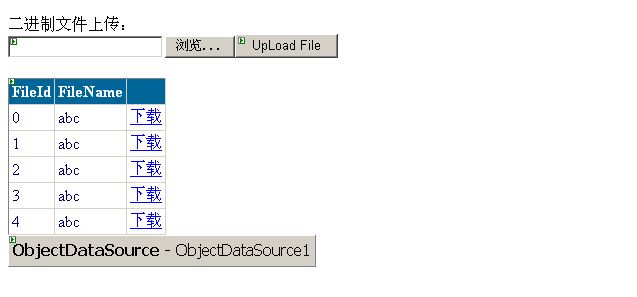
<Input Type="File" Id="被程序所控制的名称" Runat="Server">
当一个档案传送到Server 端后,接收和处理的是HtmlInputFile 对象的PostedFile 属性。PostedFile 属性的型态是HttpPostedFile 对象类别,其常用属性如下表所示:
属性 说明 型态
ContentLength 传回上传文件的长度单位byte Integer
ContentType 传回上传文件的类型 String
FileName 传回client端上传文件的名称,
具有完整的路径如c:\aa\aa.txt String
其常用方法如下表所示:
方法 说明 语法
SaveAs() 将客户端上传的文件存在服务器的磁盘中 SaveAs(ByVal Filename As String )
3、上传部分代码如下:myFile2是htmlInputfile,要转化为服务器端控件的。
 protected void Button3_Click(object sender, EventArgs e)
protected void Button3_Click(object sender, EventArgs e)

 {
{ HttpPostedFile uploadFile = myFile2.PostedFile;
HttpPostedFile uploadFile = myFile2.PostedFile; //文件大小
//文件大小  int upFileLength = uploadFile.ContentLength;
int upFileLength = uploadFile.ContentLength; byte[] fileArray = new Byte[upFileLength];
byte[] fileArray = new Byte[upFileLength]; Stream fileStream = uploadFile.InputStream;
Stream fileStream = uploadFile.InputStream; //读文件到树组里
//读文件到树组里  fileStream.Read(fileArray, 0, upFileLength);
fileStream.Read(fileArray, 0, upFileLength);
 FileUpLoad fileupload = new FileUpLoad();//建立一个文件Model
FileUpLoad fileupload = new FileUpLoad();//建立一个文件Model fileupload.FileName = uploadFile.FileName;//赋文件名
fileupload.FileName = uploadFile.FileName;//赋文件名 fileupload.FileContent = fileArray;//赋文件内容
fileupload.FileContent = fileArray;//赋文件内容  UpLoadFileBL.InsertFile(fileupload);上传到数据库
UpLoadFileBL.InsertFile(fileupload);上传到数据库
 }
}
4、把数据插入到数据的代码就不用说了。
5、接下来说一下从数据库中下载文件:
先在上图页面中把“下载”变成模板列。如下所示:代码如下:
 <asp:TemplateField ShowHeader="False">
<asp:TemplateField ShowHeader="False"> <ItemTemplate>
<ItemTemplate> <asp:LinkButton ID="LinkButton1" runat="server" CausesValidation="false" CommandName="abc"
<asp:LinkButton ID="LinkButton1" runat="server" CausesValidation="false" CommandName="abc" Text="下载" CommandArgument='<%# DataBinder.Eval(Container.DataItem,"FileId")%//获取url中的参数值,即通过FileId来下载文件>'></asp:LinkButton>
Text="下载" CommandArgument='<%# DataBinder.Eval(Container.DataItem,"FileId")%//获取url中的参数值,即通过FileId来下载文件>'></asp:LinkButton> </ItemTemplate>
</ItemTemplate> </asp:TemplateField>
</asp:TemplateField>双击GridView1的RowCommand事件,并设置CommandName 属性为"abc",在页面文件的代码文件中写下如下代码:
 if (e.CommandName == "abc")
if (e.CommandName == "abc")

 {
{ GridView1.SelectedIndex = Convert.ToInt32(e.CommandArgument);
GridView1.SelectedIndex = Convert.ToInt32(e.CommandArgument); Response.Redirect("DownLoadFile.aspx?id=" + GridView1.SelectedIndex);
Response.Redirect("DownLoadFile.aspx?id=" + GridView1.SelectedIndex); }
}其实CommandArgument获取的值即GridView控件中列项值的。这里就要设置GridView中的属性DataKeyName值了。当然获取这个值是在页面文件中获得的。
接下来应该在建立一个空的下载页面,并写下如下代码:
 protected void Page_Load(object sender, EventArgs e)
protected void Page_Load(object sender, EventArgs e)

 {
{ int id = Convert.ToInt32(Request["id"]);
int id = Convert.ToInt32(Request["id"]); string fileName = null;
string fileName = null; byte[] attachment = null;
byte[] attachment = null; try
try

 {
{ FileUpLoad fileUpLoad = UpLoadFileBL.GetFileById(id);//通过文件ID从数据库中取值出来放在Model里。
FileUpLoad fileUpLoad = UpLoadFileBL.GetFileById(id);//通过文件ID从数据库中取值出来放在Model里。 fileName = fileUpLoad.FileName;
fileName = fileUpLoad.FileName; attachment = fileUpLoad.FileContent;
attachment = fileUpLoad.FileContent; Response.ContentType = "application/octet-stream";
Response.ContentType = "application/octet-stream"; Response.AddHeader("Content-Disposition", "attachment; filename=" + Server.UrlEncode(fileName));
Response.AddHeader("Content-Disposition", "attachment; filename=" + Server.UrlEncode(fileName)); int lenth = attachment.Length;
int lenth = attachment.Length; Response.OutputStream.Write(attachment, 0, lenth);
Response.OutputStream.Write(attachment, 0, lenth); Response.Flush();
Response.Flush();
 }
} catch(Exception ex)
catch(Exception ex)

 { Console.WriteLine(ex.Message); }
{ Console.WriteLine(ex.Message); } }
}这样就可以了。如果有人还有不明白的地方,评论中提出来。。我尽力解答。。
- asp.net文件上传下载(转载)
- asp.net 上传下载文件
- ASP.NET文件上传下载
- Asp.net 文件上传下载
- ASP.NET上传下载文件
- [转载]ASP.NET中常用的文件上传下载方法
- 文件上传下载(转载)
- ASP.NET中上传下载文件
- ASP.NET中上传下载文件
- ASP.NET中上传下载文件
- ASP.NET中上传下载文件
- ASP.NET中上传下载文件
- ASP.NET中上传下载文件
- ASP.NET中上传下载文件
- ASP.NET中上传下载文件
- asp.net文件的上传下载
- asp.net文件上传下载管理
- ASP.NET中常用的文件上传下载方法 (转)
- java sleep与wait的区别
- C语言条件编译详解
- 操作符优先级记忆法
- weblogic 如何进行连接回收
- Linux 解压缩Zip文件
- asp.net文件上传下载(转载)
- net.sf.json 日期 时间 格式化 方法
- 令ie6下PNG图片显示透明
- 已知入栈顺序的n个元素求合理的出栈序列有多少种
- 认识prefetch
- 驱动笔记++++++汉艾尔特
- android笔记 View Cursor Intent调用
- 【经典面试题】是否栈的push,pop结果
- android Tween Animations(动画效果-XML文件实现)的使用


