根据浇注信息划分大坝模型程序设计
来源:互联网 发布:罪恶之城 知乎 编辑:程序博客网 时间:2024/06/10 15:56
该程序能根据大坝浇注信息自动划分模型,根据具体的工程实例,如果要将大坝划分成600个模块,程序需要用约10分钟时间,人工划分需要花多少时间就无法计算了!呵呵!
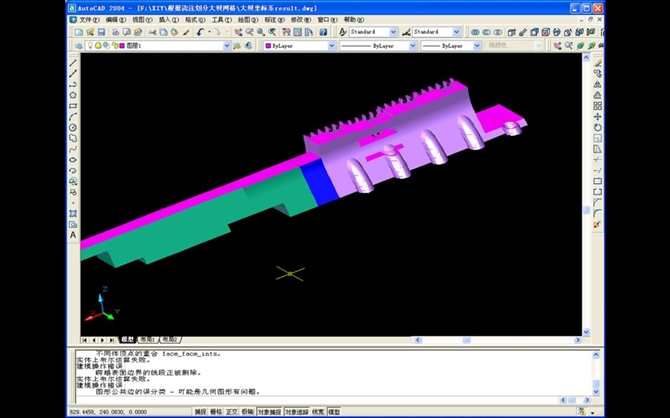
浇注信息格式如下:
20430.00 20.39 08-12-01,0:00:00 2.27 08-12-03,6:32:04 15,16,17,18, 1194.50 1196.00
程序代码如下:
Imports System.IO
Imports System.Math
Public Class Form1
#Region "Define the paramenters"
Public AcadApp As AutoCAD.AcadApplication
Public MyallSelection As AutoCAD.AcadSelectionSet
Public xx(), yy(), zz() As Double
Public Count As Integer
Public returnObj As Object
Public textData(,) As String
Public Structure DateTime
Public dateYear As Integer
Public dateMon As Integer
Public dateDay As Integer
Public dateHour As Integer
Public dateMin As Integer
Public dateSec As Integer
End Structure
Public startTime() As DateTime
Public endTime() As DateTime
Public startHeight(), endHeight() As Single
Public damNum(,) As Boolean
Public damHandle() As String
Public damNumber As Integer
Public IsNotDo01 As Boolean = False
Public IsNotDo02 As Boolean = False
Private Declare Auto Function SetProcessWorkingSetSize Lib "kernel32.dll" (ByVal procHandle As IntPtr, ByVal min As Int32, ByVal max As Int32) As Boolean
Public Sub SetProcessWorkingSetSize() '节约系统内存
Try
Dim Mem As Process
Mem = Process.GetCurrentProcess()
SetProcessWorkingSetSize(Mem.Handle, -1, -1)
Catch ex As Exception
MsgBox(ex.ToString)
End Try
End Sub
#End Region
Public Sub 启动CAD()
On Error Resume Next
AcadApp = GetObject(, "AutoCAD.Application")
If Err.Number Then
Err.Clear()
AcadApp = CreateObject("AutoCAD.Application")
End If
AcadApp.Visible = True
AcadApp.WindowState = AutoCAD.AcWindowState.acMax
AppActivate(AcadApp.Caption)
End Sub
Private Sub Form1_Load(ByVal sender As System.Object, ByVal e As System.EventArgs) Handles MyBase.Load
Call SetProcessWorkingSetSize()
End Sub
Private Sub Button2_Click(ByVal sender As System.Object, ByVal e As System.EventArgs) Handles Button2.Click
On Error GoTo Handle01
Dim myOpen As OpenFileDialog = New OpenFileDialog()
myOpen.Title = "导入浇注文本"
myOpen.ShowDialog()
Dim s As String = myOpen.FileName
Dim s1 As String = ""
Using sr As StreamReader = New StreamReader(s)
Dim line As String
Do
line = sr.ReadLine()
Count += 1
Loop Until line Is Nothing
sr.Close()
End Using
Count = Count - 1
ReDim Preserve textData(Count, 8)
Using sr1 As StreamReader = New StreamReader(s)
Dim line As String
Dim i As Integer
For i = 0 To Count - 1
line = sr1.ReadLine()
ReadDate01(line, i)
Next
sr1.Close()
End Using
IsNotDo01 = True
If (IsNotDo01 = True And IsNotDo02 = True) Then Button8.Enabled = True
Exit Sub
handle01:
MsgBox(Err.Description)
End Sub
Public Sub ReadDate01(ByVal textString As String, ByVal lineNum As Integer)
Dim s1 As String = textString
Dim i, j, startNum As Integer
Dim c As Char
startNum = 1
For i = 1 To s1.Length
c = Mid(s1, i, 1)
If c = Chr(32) Then
If j < 7 Then
textData(lineNum, j) = Mid(s1, startNum, i - startNum)
i = i + 1
startNum = i + 1
j += 1
Else
Exit For
End If
End If
Next
textData(lineNum, 7) = Microsoft.VisualBasic.Mid(s1, startNum)
' MsgBox(textData(lineNum, 2))
End Sub
Public Sub ReadStartDateTime()
ReDim Preserve startTime(Count)
Dim s1 As String
Dim i, j As Integer
Dim c As Char
j = 1
For j = 0 To Count - 1
s1 = textData(j, 2)
startTime(j).dateYear = CInt((Mid(s1, 1, 2)))
startTime(j).dateMon = CInt((Mid(s1, 4, 2)))
startTime(j).dateDay = CInt((Mid(s1, 7, 2)))
s1 = Microsoft.VisualBasic.Mid(s1, 10)
For i = 1 To s1.Length
c = Mid(s1, i, 1)
If c = ":" Then
startTime(j).dateHour = CInt(Microsoft.VisualBasic.Left(s1, i - 1))
Exit For
End If
Next i
startTime(j).dateMin = CInt((Mid(s1, i + 1, 2)))
startTime(j).dateSec = CInt((Mid(s1, i + 4, 2)))
Next j
End Sub
Public Sub ReadEndDateTime()
ReDim Preserve endTime(Count)
Dim s1 As String
Dim i, j As Integer
Dim c As Char
j = 1
For j = 0 To Count - 1
s1 = textData(j, 4)
endTime(j).dateYear = CInt((Mid(s1, 1, 2)))
endTime(j).dateMon = CInt((Mid(s1, 4, 2)))
endTime(j).dateDay = CInt((Mid(s1, 7, 2)))
s1 = Microsoft.VisualBasic.Mid(s1, 10)
For i = 1 To s1.Length
c = Mid(s1, i, 1)
If c = ":" Then
endTime(j).dateHour = CInt(Microsoft.VisualBasic.Left(s1, i - 1))
Exit For
End If
Next i
endTime(j).dateMin = CInt((Mid(s1, i + 1, 2)))
endTime(j).dateSec = CInt((Mid(s1, i + 4, 2)))
Next j
End Sub
Public Sub ReadDamNum()
ReDim Preserve damNum(Count, damNumber) '假定有35个坝段
Dim i, j, m As Integer
Dim c As Char
Dim s As String
For i = 0 To Count - 1
m = 1
s = textData(i, 5)
For j = 1 To s.Length
c = Microsoft.VisualBasic.Mid(s, j, 1)
If c = "," Then
damNum(i, CInt(Microsoft.VisualBasic.Mid(s, m, j - m))) = True '从0行开始的,列以1开头
m = j + 1
End If
Next
Next
End Sub
Public Sub GetHeight()
Dim i As Integer
ReDim Preserve startHeight(Count)
ReDim Preserve endHeight(Count)
For i = 0 To Count - 1
startHeight(i) = CInt(textData(i, 6))
endHeight(i) = CInt(textData(i, 7))
Next
End Sub
Public Sub DoModel()
MyallSelection = AcadApp.ActiveDocument.SelectionSets.Add("NewSelectionSet")
MyallSelection.Select(AutoCAD.AcSelect.acSelectionSetAll)
Dim i, j As Integer
For i = 0 To Count - 1
For j = 1 To damNumber
If damNum(i, j) = True Then
Dim myobject As Object
Call FindDamHandle(j - 1, myobject)
CreateModel(myobject, CSng(textData(i, 6)), CSng(textData(i, 7)))
End If
Next j
Next i
End Sub
Public Sub FindDamHandle(ByVal i As Integer, ByRef myobject As Object)
Dim newdamhandle As String = damHandle(i)
Dim object01 As Object
For Each object01 In MyallSelection
If object01.Objectname.ToString() = "AcDb3dSolid" And object01.Handle = newdamhandle Then
myobject = object01
Exit Sub
End If
Next
End Sub
Private Sub Button5_Click(ByVal sender As System.Object, ByVal e As System.EventArgs) Handles Button5.Click
On Error GoTo handle1
Call 启动CAD()
Dim basePnt As Object
AcadApp.ActiveDocument.Utility.GetEntity(returnObj, basePnt)
returnObj.highlight(True)
AppActivate(AcadApp.Caption)
Dim ss As AutoCAD.Acad3DSolid
damNumber += 1
ReDim Preserve damHandle(damNumber)
damHandle(damNumber - 1) = returnObj.Handle
MsgBox("获取对象的名称为:" + returnObj.objectname.ToString() + ",其Handle为:" + returnObj.Handle)
AppActivate(Me.Text)
Exit Sub
handle1:
MsgBox(Err.Description)
End Sub
Public Sub CreateModel(ByVal myObject As Object, ByVal mystartheight As Single, ByVal myendheight As Single)
On Error GoTo handle01
If myObject.Objectname <> "AcDb3dSolid" Then Exit Sub
Dim newobject01 As AutoCAD.Acad3DSolid
Dim newobject02 As AutoCAD.Acad3DSolid
Dim minpoints, maxpoints As Object
newobject02 = myObject.Copy
myObject.GetBoundingBox(minpoints, maxpoints)
Dim origin(0 To 2) As Double '新建的Box的中心
origin(0) = minpoints(0) + (maxpoints(0) - minpoints(0)) / 2
origin(1) = minpoints(1) + (maxpoints(1) - minpoints(1)) / 2
origin(2) = mystartheight + (myendheight - mystartheight) / 2
newobject01 = AcadApp.ActiveDocument.ModelSpace.AddBox(origin, Abs(minpoints(0) - maxpoints(0)), Abs(minpoints(1) - maxpoints(1)), myendheight - mystartheight)
newobject01.Boolean(AutoCAD.AcBooleanType.acIntersection, newobject02)
newobject01.Update()
Exit Sub
handle01:
End Sub
Private Sub ReadDamHandleButton_Click(ByVal sender As System.Object, ByVal e As System.EventArgs) Handles ReadDamHandleButton.Click
On Error GoTo handle01
Dim myOpen As OpenFileDialog = New OpenFileDialog()
myOpen.Title = "导入坝段Handle文件"
myOpen.ShowDialog()
Dim s As String = myOpen.FileName
Dim s1 As String = ""
Using sr As StreamReader = New StreamReader(s)
Dim line As String
Do
line = sr.ReadLine()
ReDim Preserve damHandle(damNumber)
damHandle(damNumber) = line
damNumber += 1
Loop Until line Is Nothing
sr.Close()
End Using
damNumber = damNumber - 1
IsNotDo02 = True
If (IsNotDo01 = True And IsNotDo02 = True) Then Button8.Enabled = True
Exit Sub
handle01:
MsgBox(Err.Description)
End Sub
Private Sub Button8_Click(ByVal sender As System.Object, ByVal e As System.EventArgs) Handles Button8.Click
On Error GoTo Handle01
Call 启动CAD()
If CheckBox1.Checked = True Then AcadApp.ActiveDocument.SendCommand("_shademode" + vbCr + "F" + vbCr)
Call ReadDamNum()
Call DoModel()
MsgBox("划分模型完成!")
Call SetProcessWorkingSetSize()
Exit Sub
handle01:
MsgBox(Err.Description)
End Sub
Private Sub Button1_Click(ByVal sender As System.Object, ByVal e As System.EventArgs) Handles Button1.Click
On Error GoTo handle01
Dim dg As New OpenFileDialog
dg.Filter = "CAD files (*.dwg)|*.dwg|All files (*.*)|*.*"
dg.Title = "打开CAD文件"
dg.ShowDialog()
Dim s As String = dg.FileName
If s = "" Then Exit Sub
Call 启动CAD()
AcadApp.Application.Documents.Open(s)
AcadApp.ActiveDocument.WindowState = AutoCAD.AcWindowState.acMax
AppActivate(Me.Text)
Exit Sub
handle01:
MsgBox(Err.Description)
End Sub
End Class
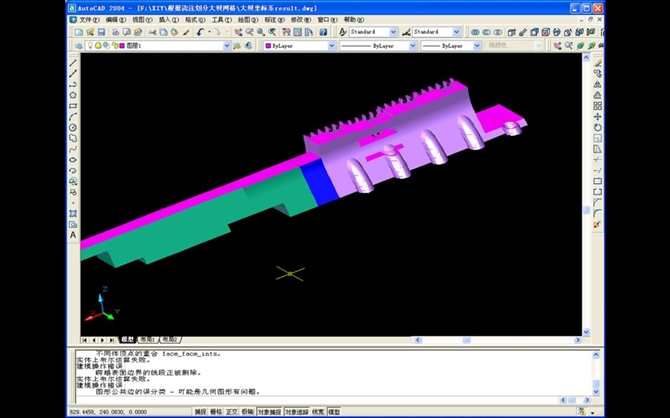
浇注信息格式如下:
20430.00 20.39 08-12-01,0:00:00 2.27 08-12-03,6:32:04 15,16,17,18, 1194.50 1196.00
程序代码如下:
Imports System.IO
Imports System.Math
Public Class Form1
#Region "Define the paramenters"
Public AcadApp As AutoCAD.AcadApplication
Public MyallSelection As AutoCAD.AcadSelectionSet
Public xx(), yy(), zz() As Double
Public Count As Integer
Public returnObj As Object
Public textData(,) As String
Public Structure DateTime
Public dateYear As Integer
Public dateMon As Integer
Public dateDay As Integer
Public dateHour As Integer
Public dateMin As Integer
Public dateSec As Integer
End Structure
Public startTime() As DateTime
Public endTime() As DateTime
Public startHeight(), endHeight() As Single
Public damNum(,) As Boolean
Public damHandle() As String
Public damNumber As Integer
Public IsNotDo01 As Boolean = False
Public IsNotDo02 As Boolean = False
Private Declare Auto Function SetProcessWorkingSetSize Lib "kernel32.dll" (ByVal procHandle As IntPtr, ByVal min As Int32, ByVal max As Int32) As Boolean
Public Sub SetProcessWorkingSetSize() '节约系统内存
Try
Dim Mem As Process
Mem = Process.GetCurrentProcess()
SetProcessWorkingSetSize(Mem.Handle, -1, -1)
Catch ex As Exception
MsgBox(ex.ToString)
End Try
End Sub
#End Region
Public Sub 启动CAD()
On Error Resume Next
AcadApp = GetObject(, "AutoCAD.Application")
If Err.Number Then
Err.Clear()
AcadApp = CreateObject("AutoCAD.Application")
End If
AcadApp.Visible = True
AcadApp.WindowState = AutoCAD.AcWindowState.acMax
AppActivate(AcadApp.Caption)
End Sub
Private Sub Form1_Load(ByVal sender As System.Object, ByVal e As System.EventArgs) Handles MyBase.Load
Call SetProcessWorkingSetSize()
End Sub
Private Sub Button2_Click(ByVal sender As System.Object, ByVal e As System.EventArgs) Handles Button2.Click
On Error GoTo Handle01
Dim myOpen As OpenFileDialog = New OpenFileDialog()
myOpen.Title = "导入浇注文本"
myOpen.ShowDialog()
Dim s As String = myOpen.FileName
Dim s1 As String = ""
Using sr As StreamReader = New StreamReader(s)
Dim line As String
Do
line = sr.ReadLine()
Count += 1
Loop Until line Is Nothing
sr.Close()
End Using
Count = Count - 1
ReDim Preserve textData(Count, 8)
Using sr1 As StreamReader = New StreamReader(s)
Dim line As String
Dim i As Integer
For i = 0 To Count - 1
line = sr1.ReadLine()
ReadDate01(line, i)
Next
sr1.Close()
End Using
IsNotDo01 = True
If (IsNotDo01 = True And IsNotDo02 = True) Then Button8.Enabled = True
Exit Sub
handle01:
MsgBox(Err.Description)
End Sub
Public Sub ReadDate01(ByVal textString As String, ByVal lineNum As Integer)
Dim s1 As String = textString
Dim i, j, startNum As Integer
Dim c As Char
startNum = 1
For i = 1 To s1.Length
c = Mid(s1, i, 1)
If c = Chr(32) Then
If j < 7 Then
textData(lineNum, j) = Mid(s1, startNum, i - startNum)
i = i + 1
startNum = i + 1
j += 1
Else
Exit For
End If
End If
Next
textData(lineNum, 7) = Microsoft.VisualBasic.Mid(s1, startNum)
' MsgBox(textData(lineNum, 2))
End Sub
Public Sub ReadStartDateTime()
ReDim Preserve startTime(Count)
Dim s1 As String
Dim i, j As Integer
Dim c As Char
j = 1
For j = 0 To Count - 1
s1 = textData(j, 2)
startTime(j).dateYear = CInt((Mid(s1, 1, 2)))
startTime(j).dateMon = CInt((Mid(s1, 4, 2)))
startTime(j).dateDay = CInt((Mid(s1, 7, 2)))
s1 = Microsoft.VisualBasic.Mid(s1, 10)
For i = 1 To s1.Length
c = Mid(s1, i, 1)
If c = ":" Then
startTime(j).dateHour = CInt(Microsoft.VisualBasic.Left(s1, i - 1))
Exit For
End If
Next i
startTime(j).dateMin = CInt((Mid(s1, i + 1, 2)))
startTime(j).dateSec = CInt((Mid(s1, i + 4, 2)))
Next j
End Sub
Public Sub ReadEndDateTime()
ReDim Preserve endTime(Count)
Dim s1 As String
Dim i, j As Integer
Dim c As Char
j = 1
For j = 0 To Count - 1
s1 = textData(j, 4)
endTime(j).dateYear = CInt((Mid(s1, 1, 2)))
endTime(j).dateMon = CInt((Mid(s1, 4, 2)))
endTime(j).dateDay = CInt((Mid(s1, 7, 2)))
s1 = Microsoft.VisualBasic.Mid(s1, 10)
For i = 1 To s1.Length
c = Mid(s1, i, 1)
If c = ":" Then
endTime(j).dateHour = CInt(Microsoft.VisualBasic.Left(s1, i - 1))
Exit For
End If
Next i
endTime(j).dateMin = CInt((Mid(s1, i + 1, 2)))
endTime(j).dateSec = CInt((Mid(s1, i + 4, 2)))
Next j
End Sub
Public Sub ReadDamNum()
ReDim Preserve damNum(Count, damNumber) '假定有35个坝段
Dim i, j, m As Integer
Dim c As Char
Dim s As String
For i = 0 To Count - 1
m = 1
s = textData(i, 5)
For j = 1 To s.Length
c = Microsoft.VisualBasic.Mid(s, j, 1)
If c = "," Then
damNum(i, CInt(Microsoft.VisualBasic.Mid(s, m, j - m))) = True '从0行开始的,列以1开头
m = j + 1
End If
Next
Next
End Sub
Public Sub GetHeight()
Dim i As Integer
ReDim Preserve startHeight(Count)
ReDim Preserve endHeight(Count)
For i = 0 To Count - 1
startHeight(i) = CInt(textData(i, 6))
endHeight(i) = CInt(textData(i, 7))
Next
End Sub
Public Sub DoModel()
MyallSelection = AcadApp.ActiveDocument.SelectionSets.Add("NewSelectionSet")
MyallSelection.Select(AutoCAD.AcSelect.acSelectionSetAll)
Dim i, j As Integer
For i = 0 To Count - 1
For j = 1 To damNumber
If damNum(i, j) = True Then
Dim myobject As Object
Call FindDamHandle(j - 1, myobject)
CreateModel(myobject, CSng(textData(i, 6)), CSng(textData(i, 7)))
End If
Next j
Next i
End Sub
Public Sub FindDamHandle(ByVal i As Integer, ByRef myobject As Object)
Dim newdamhandle As String = damHandle(i)
Dim object01 As Object
For Each object01 In MyallSelection
If object01.Objectname.ToString() = "AcDb3dSolid" And object01.Handle = newdamhandle Then
myobject = object01
Exit Sub
End If
Next
End Sub
Private Sub Button5_Click(ByVal sender As System.Object, ByVal e As System.EventArgs) Handles Button5.Click
On Error GoTo handle1
Call 启动CAD()
Dim basePnt As Object
AcadApp.ActiveDocument.Utility.GetEntity(returnObj, basePnt)
returnObj.highlight(True)
AppActivate(AcadApp.Caption)
Dim ss As AutoCAD.Acad3DSolid
damNumber += 1
ReDim Preserve damHandle(damNumber)
damHandle(damNumber - 1) = returnObj.Handle
MsgBox("获取对象的名称为:" + returnObj.objectname.ToString() + ",其Handle为:" + returnObj.Handle)
AppActivate(Me.Text)
Exit Sub
handle1:
MsgBox(Err.Description)
End Sub
Public Sub CreateModel(ByVal myObject As Object, ByVal mystartheight As Single, ByVal myendheight As Single)
On Error GoTo handle01
If myObject.Objectname <> "AcDb3dSolid" Then Exit Sub
Dim newobject01 As AutoCAD.Acad3DSolid
Dim newobject02 As AutoCAD.Acad3DSolid
Dim minpoints, maxpoints As Object
newobject02 = myObject.Copy
myObject.GetBoundingBox(minpoints, maxpoints)
Dim origin(0 To 2) As Double '新建的Box的中心
origin(0) = minpoints(0) + (maxpoints(0) - minpoints(0)) / 2
origin(1) = minpoints(1) + (maxpoints(1) - minpoints(1)) / 2
origin(2) = mystartheight + (myendheight - mystartheight) / 2
newobject01 = AcadApp.ActiveDocument.ModelSpace.AddBox(origin, Abs(minpoints(0) - maxpoints(0)), Abs(minpoints(1) - maxpoints(1)), myendheight - mystartheight)
newobject01.Boolean(AutoCAD.AcBooleanType.acIntersection, newobject02)
newobject01.Update()
Exit Sub
handle01:
End Sub
Private Sub ReadDamHandleButton_Click(ByVal sender As System.Object, ByVal e As System.EventArgs) Handles ReadDamHandleButton.Click
On Error GoTo handle01
Dim myOpen As OpenFileDialog = New OpenFileDialog()
myOpen.Title = "导入坝段Handle文件"
myOpen.ShowDialog()
Dim s As String = myOpen.FileName
Dim s1 As String = ""
Using sr As StreamReader = New StreamReader(s)
Dim line As String
Do
line = sr.ReadLine()
ReDim Preserve damHandle(damNumber)
damHandle(damNumber) = line
damNumber += 1
Loop Until line Is Nothing
sr.Close()
End Using
damNumber = damNumber - 1
IsNotDo02 = True
If (IsNotDo01 = True And IsNotDo02 = True) Then Button8.Enabled = True
Exit Sub
handle01:
MsgBox(Err.Description)
End Sub
Private Sub Button8_Click(ByVal sender As System.Object, ByVal e As System.EventArgs) Handles Button8.Click
On Error GoTo Handle01
Call 启动CAD()
If CheckBox1.Checked = True Then AcadApp.ActiveDocument.SendCommand("_shademode" + vbCr + "F" + vbCr)
Call ReadDamNum()
Call DoModel()
MsgBox("划分模型完成!")
Call SetProcessWorkingSetSize()
Exit Sub
handle01:
MsgBox(Err.Description)
End Sub
Private Sub Button1_Click(ByVal sender As System.Object, ByVal e As System.EventArgs) Handles Button1.Click
On Error GoTo handle01
Dim dg As New OpenFileDialog
dg.Filter = "CAD files (*.dwg)|*.dwg|All files (*.*)|*.*"
dg.Title = "打开CAD文件"
dg.ShowDialog()
Dim s As String = dg.FileName
If s = "" Then Exit Sub
Call 启动CAD()
AcadApp.Application.Documents.Open(s)
AcadApp.ActiveDocument.WindowState = AutoCAD.AcWindowState.acMax
AppActivate(Me.Text)
Exit Sub
handle01:
MsgBox(Err.Description)
End Sub
End Class
- 根据浇注信息划分大坝模型程序设计
- odoo根据模型生成security配置信息
- 三峡大坝
- 领域模型层次划分
- PHPCMS V9 自定义函数——根据模型ID和信息ID获取信息点击数
- 模式以及划分信息
- 作用域根据函数划分
- 嵌入式 模块划分程序设计注意事项
- 对象模型的细粒度划分
- ip网段根据255划分网段并获取划分个数
- 长江三峡大坝工程剖析
- 韩寒:三峡是个好大坝
- 根据模型生成数据库
- 怎样根据需求来划分子网
- php 根据省市区来划分区域权限
- 根据条件查找信息
- BIT 程序设计与实践 22.序列划分
- awk 程序设计模型
- struts2.0的标签库(简介)
- CAD命令的定制与开发
- 内核函数跟踪工具
- 分辨穿着同样马甲的jlink是V7还是V8的方法
- CAD的正反面片以及转换程序
- 根据浇注信息划分大坝模型程序设计
- dazukofs 文件系统注册 及设备挂载
- 获取CAD中线的每个节点坐标程序设计(一)
- 获取CAD中线的每个节点坐标程序设计(二)
- 体绘制(Volume Rendering)概述之1:什么是体绘制?
- 数字测图成果处理——计算开挖量绘制剖面图
- 适合任何CAD版本的CAD开发技巧
- 根据剖面图及路径自动建立模型
- 超链接的写法



