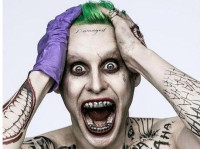centos7开启防火墙端口
来源:互联网 发布:thinkphp5 网站源码 编辑:程序博客网 时间:2024/06/11 19:16
CentOS7的防火墙换成了firewall了,这里做一些记录,下面是一些命令:
添加例外端口:
# firewall-cmd --add-port=8080/tcp
删除例外端口:
# firewall-cmd --remove-port=8080/tcp
查看例外端口:
# firewall-cmd --query-port=8080/tcp
如果想永久添加,加上permanent参数,如:
# firewall-cmd --permanent --add-port=8080/tcp
另外想设置端口范围的可以这样使用:
# firewall-cmd --add-port=80-8080/tcp
停用firewall:
systemctl stop firewalld
systemctl mask firewalld
并且安装iptables-services:
yum install iptables-services
设置开机启动:
systemctl enable iptables
systemctl [stop|start|restart] iptables
#or
service iptables [stop|start|restart]
service iptables save
#or
/usr/libexec/iptables/iptables.init save
添加例外端口:
# firewall-cmd --add-port=8080/tcp
删除例外端口:
# firewall-cmd --remove-port=8080/tcp
查看例外端口:
# firewall-cmd --query-port=8080/tcp
如果想永久添加,加上permanent参数,如:
# firewall-cmd --permanent --add-port=8080/tcp
另外想设置端口范围的可以这样使用:
# firewall-cmd --add-port=80-8080/tcp
查看防火墙状态
firewall-cmd --state
关闭防火墙
systemctl stop firewalld.service
开启防火墙
systemctl start firewalld.service
禁止开机启动启动防火墙
systemctl disable firewalld.service
停用firewall:
systemctl stop firewalld
systemctl mask firewalld
并且安装iptables-services:
yum install iptables-services
设置开机启动:
systemctl enable iptables
systemctl [stop|start|restart] iptables
#or
service iptables [stop|start|restart]
service iptables save
#or
/usr/libexec/iptables/iptables.init save
阅读全文
0 0
- centos7开启防火墙端口
- Centos7,配置防火墙,开启端口
- centos7防火墙端口的开启
- Centos7,配置防火墙,开启端口
- Centos7,配置防火墙,开启端口
- centos7 Firewall防火墙开启80端口
- centos7 防火墙开启redis远程连接端口
- Centos7(Firewall)防火墙开启常见端口命令
- Centos7 防火墙开启关闭
- centos7 服务器开启防火墙
- Centos7 防火墙开放端口
- centos7 开放防火墙端口
- centos7防火墙开放端口
- CentOS7防火墙放行端口
- CentOS7 防火墙 开放端口
- 防火墙开启端口
- centOS开启防火墙端口
- linux防火墙开启端口
- 库函数strstr的实现,比较库函数strstr和strchr。
- 文章标题
- 理解MySQL——索引与优化
- Ubuntu下deb包的安装方法
- layui单独弹出iframe批量调用
- centos7开启防火墙端口
- 注解
- 维度灾难
- 初学小结使用Onvif协议进行PTZ控制
- 用 JAVA 编写一个 M3U8 视频下载器
- Java过滤器与SpringMVC拦截器之间的关系与区别
- 延时提示框
- CF894B:Ralph And His Magic Field(思维)
- find、sed、grep、awk