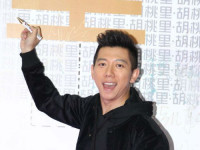错误提示:unresolved external symbol __endthreadex
来源:互联网 发布:淘宝指导开店是真是假 编辑:程序博客网 时间:2024/06/08 11:16
第一个MFC应用程序创建简单的Hello窗口遇到的问题。
错误代码:
//Hello.h
class CMyApp : public CWinApp
{
public:
virtual BOOL InitInstance();
};
class CMainWindow : public CFrameWnd
{
public:
CMainWindow();
protected:
afx_msg void OnPaint();
DECLARE_MESSAGE_MAP();
};
//Hello.cpp
#include <afxwin.h>
#include "Hello.h"
CMyApp myApp;
//CMyApp member fuctions
BOOL CMyApp::InitInstance()
{
m_pMainWnd = new CMainWindow;
m_pMainWnd ->ShowWindow(m_nCmdShow);
m_pMainWnd ->UpdateWindow();
return TRUE;
}
BEGIN_MESSAGE_MAP(CMainWindow, CFrameWnd)
ON_WM_PAINT()
END_MESSAGE_MAP
CMainWindow::CMainWindow()
{
Create(NULL, _T("The Hello Application"));
}
void CMainWindow::OnPaint()
{
CPaintDC dc (this);
CRect rect;
GetClientRect(&rect);
dc.DrawText(_T("Hello,MFC"), -1, &rect, DT_SINGLELINE|DT_CENTER|DT_VCENTER);
}
改正后的代码:
//Hello.h
class CMyApp : public CWinApp
{
public:
virtual BOOL InitInstance();
};
class CMainWindow : public CFrameWnd
{
public:
CMainWindow();
protected:
afx_msg void OnPaint();
DECLARE_MESSAGE_MAP() //此处不可以加";"分号很多时候都容易忘记而习惯地加上了";"
};
//Hello.cpp
#include <afxwin.h>
#include "Hello.h"
CMyApp myApp;
//CMyApp member fuctions
BOOL CMyApp::InitInstance()
{
m_pMainWnd = new CMainWindow;
m_pMainWnd ->ShowWindow(m_nCmdShow);
m_pMainWnd ->UpdateWindow();
return TRUE;
}
BEGIN_MESSAGE_MAP(CMainWindow, CFrameWnd)
ON_WM_PAINT()
END_MESSAGE_MAP //此处忘记加()
CMainWindow::CMainWindow()
{
Create(NULL, _T("The Hello Application"));
}
void CMainWindow::OnPaint()
{
CPaintDC dc (this);
CRect rect;
GetClientRect(&rect);
dc.DrawText(_T("Hello,MFC"), -1, &rect, DT_SINGLELINE|DT_CENTER|DT_VCENTER);
}
运行后仍提示的错误:
inking...
nafxcwd.lib(thrdcore.obj) : error LNK2001: unresolved external symbol __endthreadex
nafxcwd.lib(thrdcore.obj) : error LNK2001: unresolved external symbol __beginthreadex
Debug/Hello.exe : fatal error LNK1120: 2 unresolved externals
Error executing link.exe.Hello.exe - 3 error(s), 0 warning(s)
解决方法:将工程设置为Using MFC in a static library
编译运行结果:
如上错误主要是因为MFC类库没有引用所出现的问题。
具体解决方法:选择Project 然后选择Setings再选择General 在Microsoft foundation Classes 下拉列表中有三个选项:1.Not using MFC 2. Use MFC in a Static Libray 3. Use MFC in a Shared DLL 这里选择第2个就可以了。
- 错误提示:unresolved external symbol __endthreadex
- unresolved external symbol __endthreadex错误
- unresolved external symbol __endthreadex错误解决
- unresolved external symbol __endthreadex错误解决
- unresolved external symbol __endthreadex错误解决
- unresolved external symbol __endthreadex错误解决
- unresolved external symbol __endthreadex错误解决
- unresolved external symbol __endthreadex错误解决
- unresolved external symbol __endthreadex错误解决
- unresolved external symbol __endthreadex错误解决
- unresolved external symbol __endthreadex错误解决
- unresolved external symbol __endthreadex错误解决
- unresolved external symbol __endthreadex错误解决
- unresolved external symbol __endthreadex错误解决
- unresolved external symbol __endthreadex错误解决
- error LNK2001: unresolved external symbol __endthreadex,unresolved external symbol __endthreadex
- vc中遇到错误提示:nafxcwd.lib(thrdcore.obj) : error LNK2001: unresolved external symbol __endthreadex
- vc中遇到错误提示:nafxcwd.lib(thrdcore.obj) : error LNK2001: unresolved external symbol __endthreadex
- 坑爹的"前端智勇大冲关"
- 不能将参数 1 从“char [128]”转换为“LPCTSTR”vs2012 宽字符 转换为多字节的设置
- C++模板使用介绍
- TreeView如何实现全选
- 【基础C&C++】内存函数
- 错误提示:unresolved external symbol __endthreadex
- 触发器基础概念
- 头文件包含冲突问题
- 如何理解LPCTSTR类型?
- Microsoft Visual Studio 2010 与VC++6.0的差异出现问题
- 如何让员工心甘情愿地加班
- 静态拆分窗口问题
- 管理者如何面对不同性格的员工?
- 非诚勿扰观后感一