outlook2007 主题为空时发送提示 Blank Subject Warning for Outlook 2007
来源:互联网 发布:linux 怎么读 编辑:程序博客网 时间:2024/06/08 09:04
http://blog.china.alibaba.com/blog/nihaosuyan/article/b0-i11174419.html
可以用宏来实现,将下面的代码插入到ThisOutlookSession模块:
Private Sub Application_ItemSend(ByVal Item As Object, Cancel As Boolean)
If Item.subject = "" Then
Cancel = True
MsgBox "发送前必须填写主题!"
End If
End Sub
要创建宏:
- 按ALT-F11进入VBA集成开发环境
- 在左上角的工程资源管理器中依次展开Project1/Microsoft Office Outlook 对象/ThisOutlookSession
- 右击ThisOutlookSession→查看代码
- 复制上面的代码并粘贴进代码窗口
- 关闭VBA编辑器
详细步骤:
http://www.codeproject.com/KB/office/outlookblanksubject.aspx
We'll follow these steps to validate an empty subject line for Outlook 2007.
- Go to Tools -> Macro -> Visual Basic Editor. Or, directly press Alt + F11.
- The Visual Basic editor window gets opened.
- On the left pane, you will see Microsoft Outlook Objects or Project1, expand this. Now, you will see the ThisOutLookSession entry.
- Double click on ThisOutLookSession. It will open up a code pane.
- Copy and paste the following code in the code pane:
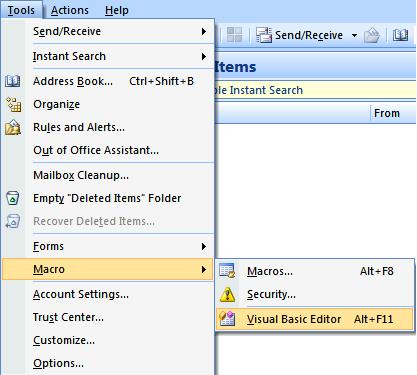
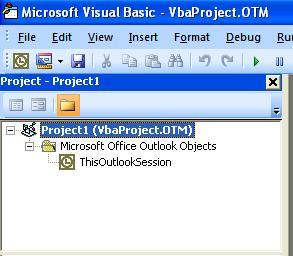
Private Sub Application_ItemSend(ByVal Item As Object, Cancel As Boolean)
Dim strSubject As String
strSubject = Item.Subject
If Len(Trim(strSubject)) = 0 Then
Prompt$ = "Subject is Empty. Are you sure you want to send the Mail?"
If MsgBox(Prompt$, vbYesNo + vbQuestion + _
vbMsgBoxSetForeground, _
"Check for Subject") = vbNo Then
Cancel = True
End If
End If
End Sub
Now, just save the project.
There is one more setting you need to do, and that is to enable the macro. Go to Tools->Macro->Security. A dialog window gets opened. Select Warning for all macro options.

That's it.. You are good to go now.
Close your Outlook and open it again. You will be notified about a security concern. See the image below:

Click on Enable Macros.
Now, try to send an mail with an empty subject line. Enjoy....
- outlook2007 主题为空时发送提示 Blank Subject Warning for Outlook 2007
- outlook2007 忘写主题 提示
- 如何防止MS Outlook 发送空白主题/主体的邮件?- Avoiding sending empty subject emails in Outlook
- Outlook2007 设置Subject未添加提示和附件未添加成功提示
- php mail发送email时subject为乱码
- outlook中使用两个主题关键字筛选邮件|邮件规则|outlook2007
- javax.mail 发送中文主题subject中文乱码
- outlook 发送邮件没有“附件”、“主题”提醒
- outlook 2003发送邮件时提示“没有注册接口”解决办法
- outlook2007不能发送邮件
- Outlook 获取联系人名片对象为空
- gridview 单元格为空时,加亮提示
- android列表为空时提示语
- Outlook 2007 For Dummies
- WPF 设置TextBox为空时,背景为文字提示。
- WPF 设置TextBox为空时,背景为文字提示。
- 解决在转发一条内容为满的彩信,删除主题FWD,发送的时候提示转化为短信。
- Outlook 2007 发送邮件的发件人中文为问号的解决方法
- 安装arcgis9.3 server for Java 开发环境(图文篇)
- 今日任务-平台开发出现问题
- Npgsql - .Net Data Provider for Postgresql
- 此刻打盹,你将做梦
- 等待队列
- outlook2007 主题为空时发送提示 Blank Subject Warning for Outlook 2007
- Connection reset by peer: socket write error错误分析
- symbian client server 编程汇总
- 初学 cocos2D
- 判断算式正确性
- C文件相关操作
- The Android boot process
- JavaScript—代码优化(一).
- 新的开始


